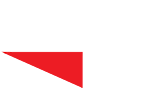Optimizing Your eCommerce Homepage – 13 Effective Strategies
Updated August 2023
Meeting Consumer Expectations is More Important than Ever
Does your eCommerce store meet the expectations of demanding consumers? Of course, there’s no such thing as achieving perfection in eCommerce, but you can strive to get as close to it as possible. And optimizing your eCommerce homepage is a great place to start!
The eCommerce industry is constantly evolving. While shoppers return to brick-and-mortar stores, more and more consumers realize the benefits of buying what they need and want from online sellers. At the same time, eCommerce providers continue to adapt to create a better consumer experience, become more competitive, increase conversions, and foster growth.
To achieve this growth, online retailers must double down on many trends that took off during the pandemic while keeping an eye on changing consumer expectations and preferences. Optimizing your eCommerce homepage is essential to keep your online store competitive.

The Shift to Online Shopping
In 2020, the pandemic forced consumers to shift from offline to online purchases. Unfortunately, restrictions made online shopping the first and only way to satisfy consumer demand.
With the reopening of physical stores, eCommerce has started readjusting itself towards pre-pandemic levels. The declining trend is also evident in the U.S. data on web traffic to eCommerce and Direct-to-Consumer (DTC) sites. At the same time, in-store sales in the U.S. have been increasing.
Shopping remains the most popular online activity, with more and more people buying products from online sellers. In the United States, e-commerce retail trade sales were worth over one trillion U.S. dollars in 2022, up from 870.78 billion U.S. dollars in 2021.
The eCommerce market will see additional growth in the coming years. Experts predict worldwide retail e-commerce sales will soar from about 5 trillion U.S. dollars to just over 8 trillion by 2026. And by 2040, about 95 percent of all purchases are predicted to be via eCommerce.

Why Focus on Optimizing Your Homepage?
First impressions are the last impressions. And this is especially true for eCommerce stores.
Nobody wants to visit an online store that’s not optimized; they will instead move to a competitor’s site. That is why optimizing your eCommerce homepage is essential for the success of your online store.
Now that more consumers are turning to eCommerce, competition on the business side is stiff. So you’ve got to stand out from the crowd and capture visitors’ attention within seconds of them coming to your website.
According to Research Gate, 2.6 seconds is all it takes for users to make the first conscious impression of a website, and 94% of the first impressions on a website are based on its visuals and design. So in that short time, potential consumers decide whether to stay and look around or leave.
Primarily eCommerce sites are judged quickly, so making a good impression right from the start is essential. First impressions are where the homepage comes in. You need to make sure your homepage is drawing in and converting visitors.
We’ve got you covered if you’re ready to do it right and build a homepage that will attract, engage, and convert online shoppers. This blog post will show you how to optimize your eCommerce homepage for success.

13 Strategies for Optimizing Your eCommerce Homepage
Let’s look at 13 practical ways for optimizing your eCommerce homepage that attracts, engages, and converts online shoppers .
1. Optimize Page Layout and Navigation
Online consumers are willing to spend some if not a lot of time on your homepage.
But they really only need 50 milliseconds to do a gut check and form an opinion of your site.
A simple, user-friendly structure not only makes a strong first impression, but research shows it also increases usability.
Here are 5 simple ways to improve your layout and navigation:
Simplify the menu: A long dropdown menu can be overwhelming. Get rid of unnecessary categories or options. Use a footer menu to condense further.
Focus on the top: Put your most important information on the upper half. Website users notice and memorize what they see at the top, center, and right of a page, researchers found.
Leave breadcrumbs: Breadcrumbs are useful if you have a lot of products and pages. They help shoppers remember where they are on your site as they search and move between pages.
Use visible and obvious buttons and symbols: These should stand out but also be intuitive for a user.
Think mobile-first: Our mobile devices account for nearly 60% of all web traffic. Make sure your site looks and works as well (or better) for mobile users as for desktop users. Two-thirds of online shoppers say too-small links or pages are a major headache.
Optimizing your site navigation is all about putting yourself in a potential customer’s shoes to create a more seamless user experience.
2. Have a Prominent Primary Menu
Product findability is one of the most critical factors of an eCommerce store. In addition, your website’s skeletal structure – the navigation design- significantly impacts your store’s success or failure.
Generally, the main menu consists of links that simplify scanning and leading users to various website sections. For eCommerce brands, quality navigation describes both the structure of product categories and the act of navigating by users.
A more apparent navigation structure means a better user experience. It keeps users on a website staying longer and visiting more often. It helps boost conversion rates and improve search engine optimization (SEO).
There have been many different ways to present users with additional navigation options. A mega menu appears to be the most common and effective. Buyers can see product categories and sub-categories in a multi-column menu.
3. Include Primary Calls-to-Action
Believe it or not, people want — and sometimes need — to be told what to do. So use calls to action (CTAs) to direct visitors where to go next. Effective CTAs can help users navigate your website better and increase conversions.
What types of CTAs are adequate for your target audience? Again, A/B testing can narrow your options. Some common CTAs include “Schedule a Demo,” “Begin Free Trial,” “Learn More,” or “Buy Now.”
In general, CTAs should contain verbs to encourage the visitor to make a move. Keeping it simple is a good rule of thumb, but you can try adding and removing words in a split test to see which performs better.
The CTA button color also makes a difference. Hubspot ran an A/B test to compare a red button with a green button, and the red converted more users by 21%. Many companies use a color that stands out from their brand’s color palette and includes white space around the button to draw the eye to the CTA.
The location of the CTA is also something to consider. Many CTAs are at the bottom of a section of text. Perhaps it would perform better in the middle of the text or above the fold. You can also test what works better — having one CTA or multiple?
Your homepage should have primary and secondary CTAs, so visitors know what to do next. These CTAs should be guiding users through the buyer’s funnel step-by-step.

4. Think About the Mobile Shopping Experience
More shoppers are interacting with brands from mobile devices, including smartphones and tablets. Mobile commerce in the US has been steadily growing in recent years. By 2025, mobile retail commerce is projected to reach $710 billion, surpassing $430 billion in 2022.
To reach customers on mobile, you have to prioritize the mobile experience. Prioritizing the mobile experience means it should be easy to see and navigate when a visitor is looking at your homepage from a mobile device. Avoid any flashy, complicated design that will only get in the way.
As many as 85% of adults believe a website should be as good or better than its desktop website when viewed on a mobile device.
Although using a mobile device to look at websites and make purchases is on the rise, it’s still relatively new compared to the internet’s lifetime. As a result, practices that convert mobile users aren’t as widely known as they are for desktop efforts.
Whether you go with RWD or an m-commerce solution, the homepage on mobile devices must be ‘easy to navigate.’ Do not use flashy, overly-complicated objects that unnecessarily get in the way of browsing.
Unlike desktop, mobile context is always for ‘on-the-go’ users. Therefore, basic things like clarity of interface, consistency from one view to the next, and ‘tapping’ interactions should be straightforward.
5. Provide Contact Information
Users are becoming more aware of false websites and phishing attempts, which has them looking for suspicious sites and shops. One thing that can assure visitors is displaying your contact information.
As many as 44% of website visitors will leave a company’s website if there’s no contact information or phone number.
Not only does displaying your contact information help build trust, but it can also create a better user experience when someone needs to contact you. Customers prefer specific contact methods, so leave as many options as possible, including social media channels, phone numbers, email addresses, etc.
6. Include Search Functionality
An effective search function is crucial for ecommerce sites because it lets customers find the items they want to buy. Most customers visit ecommerce websites to purchase something. They may look for something specific or try to narrow down their options. Either way, a search function can help them with this process.
Imagine that a visitor only knows the brand or SKU. Ensure that he finds a specific product quickly with just a few clicks. For this, keep the search box prominent, making the search easier for visitors.
Statistics vary, but around 30% and up to 60% of visitors will use a search bar when available. When this happens, conversion is up to 4x more likely to occur than when no search bar is available.
They can also help to carry out some of the functions that an in-store representative would normally do. For instance, if a customer searched for an item you didn’t have, your search solution could offer relevant alternatives, just as an in-store rep would normally do.
The search results could also show matching items or products commonly bought alongside those originally searched for. This can help increase your average customer spend. Shoppers using the search function are 216% more likely to make a purchase than those that don’t, and they spend, on average, 2.6x more.

7. Showcase Your Products
Even though most of your products will live on internal product pages, you can show off your best products right on the homepage. Featuring your best products gives customers an immediate idea of what to buy.
Your homepage is the best place to communicate a compelling value proposition. Show the advantages of your products and ‘don’t make me think, perhaps, is the best practice to keep visitors interested and engaged and make them stay longer. But, of course, visitors are attracted by shopping deals the most.
Adding Best-sellers (Hot Sellers), and New Arrivals is also suitable for showing your visitors what they miss out on. You can also try displaying seasonal items on the homepage.
Chances are, many online shoppers do not precisely know what they are looking for or what your store has to offer. So listing key benefits clearly on the homepage is very helpful.
8. Highlight Sales
Everyone loves a sale, and displaying any current promotions on your homepage is wise. You can also have a clearly marked and easily accessible sale section on your website.
For example, you can promote seasonal sales on your homepage and have a standing sale section within your site’s navigation.
9. Allow Guest Checkout
Another helpful element for first-time customers is guest checkout. Forcing users to sign up before reaching the checkout page will decrease conversion rates. In addition, it interrupts the shopping process.
Guest checkouts are always a plus, especially for visitors who don’t wish to go through the registration process. This option also makes quick and one-time purchases more convenient.
On the other hand, registration helps returnees to come back for purchase. They don’t need to enter all their billing and payment details again. A one-page checkout process will help create a streamlined experience for both groups.

10. Offer a Personalized Experience
Today’s customer expects personalized shopping recommendations from ecommerce sites. Utilize a customer’s purchase and browsing history to show them items that may be of interest.
Remind customers of items from their abandoned carts and upsell products from items they’ve purchased in the past. You can also show related items to things they’ve looked at.
As many as 34% of consumers are more likely to make an unplanned purchase after receiving personalized content.
Here are a few more ways to optimize your eCommerce homepage through personalization:
- Offer “just for you” recommendations
- Suggest related products
- Share customer testimonials from products they’ve previously viewed
- Show recently viewed items
- Create personalized CTAs
- Offer discounts based on location, user history, etc.
- Display content in the user’s native language or currency
Also, do not forget about personalizing customer experience by using a live chat. Many customers want specific information about the products they are considering buying.
Research indicates that eCommerce sites with live chat report up to a 40% boost in conversion rates. Talk to your site visitors in real-time to recommend the best products, upsell, increase average order value, and make them love your customer service so they keep coming back!
A personalized shopping experience can lead to additional purchases but also increase a customer’s lifetime value and engagement. When customers are satisfied with their experience at your store,, they’ll likely return.
11. Optimize Your eCommerce Homepage for Search Engines
Get a headstart on your SEO efforts by working on your homepage. First, you want to optimize your homepage for search engines and users.
When a visitor comes to your site, they should be able to see who you are, why they should buy from you, what you sell, and how to find the products — all at a glance.
When a search engine crawler comes to your homepage, they need to pull information about your business, its products, and its address.
Here’s how you can satisfy both of these needs:
Include the most important information above the fold
Your homepage’s “above-the-fold” content is visible before any scrolling occurs. The content at the top of the webpage will be the basis of a user’s first impression, so it’s got to be good. Putting the wrong content above the fold may result in a high bounce rate and a loss of customers and revenue.
It would be best to have these elements above the fold: Branding and logo, contact information, navigation and search bar, current promotions, shopping cart, and calls-to-action.
Optimize your homepage title tag, meta description, and images
Taking the time to optimize your homepage title tag and meta description does two good things for your website. First, it updates your snippet on the search engine results page (SERP) and communicates what your website e is promoting to search engines.
The title tag should be approximately 60 characters and include your brand name and location (if necessary). Consider using words that will get attention, such as free shipping, sale, money-back guarantee, and free returns.
Also, don’t forget about optimizing your images. Images are vital to an ecommerce website because potential customers want to see what they’re buying. But images on your homepage can slow down your website speed, which turns customers away. On top of that, images that aren’t optimized don’t help your SEO efforts.
You can prevent these issues by resizing your images; make them the size you want. Resizing your images will reduce the file size and help your web page load speed.
Next, add ALT text. ALT text should describe what’s in the image, which helps search engine crawlers. You can also add a caption below the image that contains a description of what’s in it and any additional information helpful for users.

12. Increase Page Speed
Site speed is crucial in the online shopping era, as it is linked to lower bounce rates and higher conversion rates. A one-second improvement in website speed can boost mobile user conversions by up to 27%. On the other hand, slow eCommerce site speed leads to higher bounce rates, fewer sales and conversions, and weaker SEO performance.
A faster website provides a better user experience, which in turn encourages visitors to stay longer, engage more, and make purchases. Conversely, slow loading times can frustrate users, leading them to leave and seek a better alternative.
There are many factors associated with optimizing your site’s loading time. However, from a homepage perspective, you might consider minifying your code (CSS, HTML, Javascript files) to eliminate extra spaces, line breaks, and indentation.
These tweaks help reduce the size of your code, as per Google’s recommendation. Since large images take longer to load, you must keep them as small as possible.
Here are other suggestions: try minimizing HTTP requests, reducing server response time, and using Gzip compression to reduce the bandwidth of your pages to reduce HTTP response.
Page speed optimization requires skills that are often beyond the experience of website owners. If you are uncomfortable performing the above steps, ask your web designer or agency for help.
13. Demonstrate Site Security
Hacking and identity theft are becoming more common, and online shoppers want assurance that you’ll keep their information safe and secure. If you can show visitors that your website is secure, you’ll be more likely to convert customers.
Display widely-recognized trust seals and badges on your homepage. You can link these symbols to your security provider, so they can research as they wish. These can go in your footer.
If you don’t already have one, you must get a Secure Socket Layer (SSL) certificate. Otherwise, the browser will flag your website as “not secure,” and often, it won’t display your site.
Any sign of an insecure website makes a poor first impression, likely turning someone away for good. No one wants to turn over payment information to an unsecured website. Get an SSL certificate and reassure customers that their data is safe on your site.

How to Start Optimizing Your eCommerce Homepage
Now that you’ve got several to-dos for optimizing your eCommerce homepage, you can begin making the updates. Here’s how to get started:
1. Audit Your eCommerce Site
No matter the project, it’s always best to look at the current situation and evaluate it from there. In website terms, an audit is an excellent place to begin.
An audit helps you see things from the customer’s perspective. It’s a systematic way to objectively look at your site and make improvements to grow your business.
An audit can cover several different areas of your business, including content, SEO, conversion rate optimization, site performance, and eCommerce platform, among other things.
The more topics you decide to examine in your audit, the more findings you’re likely to discover. You may do the entire audit at once, break it into chunks, and create an audit schedule.
Make a checklist for your audit. Here are some of the items you should put on it:
- Are all of the pages and images loading correctly?
- What is the page load speed?
- Do all of the links go to the correct destination?
- Does the navigation work across all devices?
- Does the site load and work on different browsers?
- Are there any grammatical or spelling errors?
- Is all of the content up-to-date?
- What does your 404 error page look like?
- Have 301 redirects been appropriately implemented?
- Are the search results for in-site queries correct?
- Do the product pages have thin content?
- Is there a robust system of internal linking?
- Are the right related products showing up during browsing?
- Are the product images high-quality?
- Are your abandoned cart triggers working correctly?
- How much time does your team take to reply to a customer question?
- Is the customer service team effective at resolving the issue?
Once you complete the audit and note your findings, you can prioritize what to fix and update.
It would be best if you made audits a regular marketing strategy. It’s easy to stop updating your website outside of adding new products or content to your blog, but customers will notice when things break or go stale. If you stick to an auditing routine, you’ll likely fix problems before they become too severe and stop sales.
2. Identify Strategies You Can Implement
There will constantly be emerging trends and strategies on the horizon in an ever-changing industry, such as eCommerce. When these new ideas come around, you must decide if they suit your business.
Not every idea is worth jumping on because it won’t fit your audience. Other ideas may be great but too expensive to implement correctly.
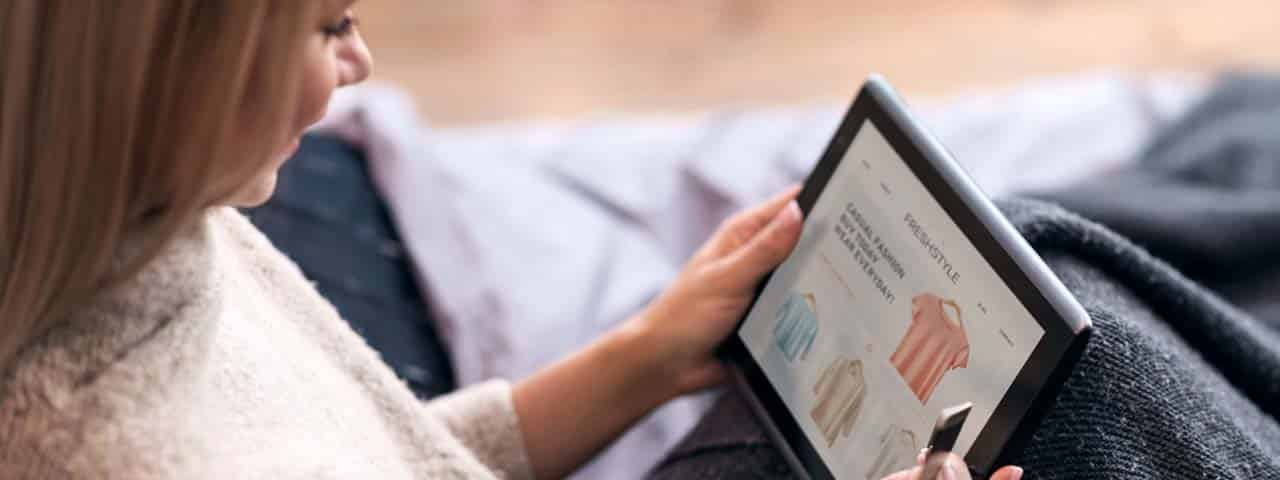
An Optimized eCommerce Homepage is Crucial.
As you can see, optimizing your eCommerce homepage plays a crucial role in the success of your eCommerce business. Your eCommerce homepage impacts website traffic, is a factor in search engine rankings, makes or breaks conversions, and affects consumer experience.
Because of the intense competition in the eCommerce sector, you should look for any advantages to attract, engage, and convert consumers. For example, customers are more likely to purchase from a well-designed and efficient website since it provides a better experience.
While optimizing your eCommerce homepage, consider the visual appearance perspective as well. For example, 88% of consumers are less likely to return to a site with bad UX or because they dislike the overall aesthetics.
So, take your eCommerce business to the next level by optimizing your eCommerce homepage using the above approaches. Once you do, there’s no doubt that your homepage can stand out. We are here to help!
Is Your eCommerce Homepage Optimized?
Are you interested in increasing conversions and providing a better user experience? Our professional eCommerce designers will be happy to help you with this. But first, look at our portfolio and read our case studies.
Then, if you believe we are a good fit for your eCommerce web design needs, reach out to us! We offer a full range of consulting and design solutions for businesses and product brands.
And if you are unsure how to optimize your eCommerce homepage, let’s talk! We will listen to you, answer your questions, and help you provide the consumer experience online shoppers expect!
Did You Optimize Your eCommerce Homepage?
Do you have anything to add to our tips for optimizing your eCommerce homepage? Feel free to add your comments below so our audience can benefit and grab our feed so you don’t miss our next post! And feel free to share our post with your audience!
For more content relevant to your business or product brand – check out the range of articles on our web design blog. (This one, on writing compelling product descriptions that sell, is an excellent place to start!)
Thank you! We appreciate your help ending bad business websites, one pixel at a time!
By Gregor Saita
Co-Founder / CXO
@gregorsaita