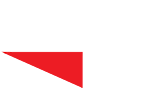15 Quick and Easy SEO and Website Design Tips for Busy Business Owners
Updated December 2022
Why Optimizing Your Small Business Website is Essential (and Ongoing)
“I am not getting enough website traffic.” I hear that a lot when I talk to potential clients. The primary purpose of any business website is to attract, engage, and convert visitors. If your website doesn’t get enough traffic, that is a big problem. To help you do better, I want to provide you with fifteen quick and easy SEO and website design tips.
There are hundreds, if not thousands, of SEO and website design tips. No business owner I know has anywhere near the time or resources to implement even a fraction of them. Nor would this necessarily help you to achieve measurable and sustainable results.
Yet, many business owners feel they need to do everything at once to achieve their business objectives. Once again, they are wrong!

There Is No Secret Sauce!
Optimizing your small business website or online store is an ongoing project, not a one-time effort. No magic pill or secret sauce will instantly provide the results you need to succeed.
Instead, you need to roll up your sleeves and work on your online presence daily or as often as you have time. Instead, keep at it and follow my SEO and website design tips. You will attract more visitors and provide a better user experience.

How Google Crawls Your Website
The internet is continuously changing, and frequent algorithm updates by Google often send small businesses scrambling. But one factor all of Google’s algorithm updates have in common is, prioritizing the design of any website or page to provide an improved search experience.
Unfortunately, Google isn’t always forthcoming with the particulars of each algorithm change they introduce. But there are clear and consistent SEO actions that Google rewards through boosted ranking and visibility.
When a search engine like Google or Bing indexes a web page, it sends out “crawlers” or “spiders” to crawl that page. Those “spiders” pick up on specific optimization factors to determine that web page’s rank in the search engine results pages (SERPs.)

Consider Key SEO Ranking Factors
You must focus on essential ranking factors to rank highly on search results pages. Ranking factors are critical to optimizing your small business website and content. While many search ranking factors exist, I don’t want to overwhelm you. Let’s start with the following:
- Long-form content (at least 1,000 words)
- Backlinks and internal links
- Long-tail keywords or phrases
- Related key terms
- Optimized media (like images, infographics, and videos)
The better optimized a web page is, and the more traffic it receives, the higher it will rank over time.
Essentially, you could have the best service or products in the world. Still, if your website is poorly optimized, you won’t get any web traffic, and your business will most likely fail.

Focus on Three Essentials
If you want to create an online presence that will sustain your small business, you must concentrate on the following:
- Search engine optimization (SEO)
- User-friendly website design
- Optimized page content
Progress is progress, so keep going and don’t give up. Even if you only work on one detail every day, you will notice gradual improvement and start to move past your online competitors.
With that in mind, let’s look at a few SEO and website design tips you can implement now!

Simple SEO and Website Design Tips You Can Implement Right Now!
How to Begin SEO and Website Design Optimization
You need to prioritize website design and SEO tactics to rank well and drive traffic to your website. And there are some quick and easy ways small businesses can implement SEO and website design tips on their websites or e-commerce stores.
But business owners need to continuously re-visit these areas and continue updating and changing them as new algorithms emerge, search engines change, and time passes. Search engine optimization and web design are not “one and done” actions.
Yes, that requires ongoing effort on your part. But there are severe consequences for not keeping up with SEO and website design improvements. Without a strong SEO and design plan, your small business will fail.
Over time, your website and pages will lose page rank, resulting in reduced lead conversions and lower revenue, costing you valuable business growth opportunities.
No business owner I know wants to set out for failure. They just get overwhelmed by optimizing their website, content, and searchability. SEO and website design tips will show you how to start.

7 Quick and Easy Website Design Tips
I frequently write about web design and SEO on our blog, so I will not cover the topic in-depth in this post. Consider this a starter guide to user-friendly web design and search engine optimization, a cheat sheet if you like.
Whether you partner with a web development company or do it independently, you must prioritize good SEO and website design.
Here are seven simple website design tips you need to focus on when creating your website:
1 – Keep It Simple
You are not designing your website for yourself but for your target audience. Focus on the needs of your ideal consumer. Provide the best possible user experience. Having a flashy website with cool effects may seem the way to go. But a clean and straightforward web design will provide much better results.
Use a clean and straightforward layout, including a color scheme of not more than three colors, an easy-to-use navigation menu, a readable font, and the same template layout style for all your pages.
2 – Focus on Your Homepage
Your website’s homepage should communicate your core message instantaneously. After all, we rarely read every word on a website. Instead, we quickly scan the page, picking out keywords, sentences, and images. With these known behaviors in mind, it’s better to appeal to emotions rather than word count.
The less site visitors have to read, click on, or remember, the better they’ll be able to process and evaluate your content. By designing for decreasing attention spans and going for a modern website design, it’s more likely that users will do what you intend them to do.
When learning how to design a website, these simple website design tips will help you break up your content and make for a presentable and inviting homepage design:
- Keep important content above the fold: Visitors should understand your website as soon as possible without having to scroll or click anywhere.
- Space out your content: Employ whitespace in between elements. By leaving some areas blank, you’ll give the design a much more spacious, well-balanced feel. As for your text, write in bite-sized, legible paragraphs.
- Add imagery: High-quality media features, such as beautiful photographs, vector art, or icons, will do wonders as alternative ways to communicate your point.
- Include a call-to-action: From purchasing to signing up, encourage site visitors to perform the action you intended by placing a call-to-action (CTA) button on your site’s homepage.
3 – Focus on Readability
“Readability” measures how easy it is for people to recognize words, sentences, and phrases. When your site’s readability is high, users can effortlessly scan, or skim-read, through it. This way, taking in the information becomes effortless.
Achieving website readability is relatively easy; try these fundamental rules:
- Contrast is critical: Sufficient contrast between text and background colors is essential for readability and website accessibility. While your website color scheme is likely to be representative of your brand colors, make sure that there’s sufficient contrast between your elements. To do so, try using an online tool, such as Contrast Checker.
- Large letter size: Most people will struggle to see smaller fonts. A typical rule of thumb for web design is to keep your body text at least 16pt. That’s an excellent place to start, but remember that this number ultimately depends on the fonts you choose for your website.
- Type of fonts: The world of typography offers many fonts. You can choose between serif fonts (with little projecting lines on the ends of letters, like Times New Roman) to sans serifs, which means “without serif.” Sans serif fonts are typically the best choice for lengthy online texts – like the one you’re currently reading. You can also create exciting font pairings by mixing these different types. Many display fonts are more decorative, such as script fonts that look handwritten. If you’re going for one of those, make sure not to overuse it to avoid an overwhelming effect.
- Limit the number of fonts: Don’t use more than three different typefaces throughout a single website. Some projects may call for more elaborate font combinations, but too many varied typefaces usually appear cluttered, distracting from your brand identity.
- Utilize text themes: To establish a clear hierarchy, ensure your website content varies in size and weight – from a bold title to smaller subheadings to the even smaller paragraph or body text. This handy website design tip can ensure that there’s always something drawing readers’ attention.
4 – Be Mobile-First
Modern consumers will use a mobile device at least once to access your website. They will likely use various devices, including tablets and smartphones, to check out your products and services. Which means you need a mobile-first website.
Your website layout looks different when it displays on different screen sizes. A great design on your desktop may not be so appealing on an iPhone. Therefore, you need to know what your website or online store looks like, how it functions, and how fast it loads on various devices.
Use Google’s Mobile-Friendly Test tool to show you how your website performs for mobile optimization.
5 – Keep Navigation Simple
It may be in your nature to break the mold, but website navigation is not the place to be avant-garde. After all, you want your users to quickly find what they’re looking for. In addition, a site with solid navigation helps search engines index your content while significantly improving the user experience:
- Link your logo to the homepage: This website design tip is a common practice that your visitors will expect, saving them some precious clicks. If you don’t already have one, creating your logo is highly recommended as part of your branding efforts.
- Mind your menu: Whether opting for a classical horizontal list, hamburger menu, or anything else, your website menu should be prominent and easy to find. In addition, be sure to structure your menu according to the importance of each section.
- Offer vertical navigation: Use an anchor menu if your site is long-scrolling, such as a one-page website. With one click, viewers can quickly jump to any site section. Another option to consider is the ‘Back to Top’ button, which leads visitors to the top of the page wherever they are on your site.
- Work on your footer: Your website footer is probably the last thing to be seen on your site, and it’s a good idea to place all of your important links there. Links may include your contact information, social media icons, a shortened menu version, or any other relevant links that visitors may need.
6 – Reduce Page Load Speed
Page load speed is a Google ranking factor, which means page speed optimization is crucial. Page speed depends on many factors, from image size and file type, your website’s design and functionality, to your website hosting.
You can use Google Analytics and Google Search Console to determine which pages are loading the slowest and your average page load time. These tools also reveal any issues with your page loading and how fast your competitor’s website is loading.
Google’s PageSpeed Insights is another helpful tool. It shows how your load time compares to the average for your site’s mobile and desktop versions. You can also use GTMetrix to see how your website performs and which obstacles you need to fix.
7 – Be Consistent
While it may seem a good idea to vary the design of different website sections or pages, it hardly ever works out that way. An inconsistent design confuses visitors and does not provide a good user experience.
A consistent design makes your website easier to navigate for returning visitors and reinforces your brand image. Consistency will also make it easier for you to update and make changes to your website.

8 Quick and Easy SEO Tips
The second part of my quick and easy SEO and website design tips will help you improve your search rankings and visibility.
For those new to this, SEO stands for search engine optimization. SEO allows your website to be found in search results pages (SERPs) corresponding to specific search queries with relevant key terms for your small business.
Including keywords and key phrases throughout your website content is the best way to ensure that your website will rank well in the results pages for related search queries. Your website and web pages offer several areas and methods to optimize your pages for search.
Here are eight simple SEO tips you should use on your web pages:
1 – Write Longer Posts
From an SEO point of view, longer content is more powerful as it includes more keywords and provides more information that benefits the user. According to many surveys, the ideal blog post length for SEO is between 2,100 to 2,400 words. In addition, the quality of your content is essential because users look for unique and interesting content that they find worth sharing. So, if you want users to be interested in your content, it must be high-quality.
Longer blog posts also help with dwell time. Dwell time is the time that passes before a user returns to the search engine results page. Longer content that is engaging and high in quality will make people stay longer on your website and read more. At the same time, a longer dwell time is very beneficial for your ranking because it is a sign for Google that people enjoy your content.
2 – Update Existing Content
Next to longer posts, you also want to be aware that Google loves fresh content. Not only is new content more relevant to users, but it also lets Google know that you are still active.
That said, we all know how difficult it is to produce new high-quality content constantly. So, instead of coming up with recent high-quality posts all the time, you can make use of your already existing content.
One easy tip is to update one of your popular but older posts. Add current and relevant information and re-publish the post with the current date. A perfect opportunity for this basic SEO technique is the posts with a year in their title. A good example would be “Essential SEO Tips 2020”.
You can update blog posts like that easily by adding relevant information and changing the title to “Essential SEO Tips 2022”. Don’t forget to re-publish the post with a current date.
3 – Optimize for Keywords
Using the right keywords is essential! However, while you need to use the right keywords that properly define your content, you also need to consider what your users and potential customers are looking for.
The keywords you want to use should be relevant to your content’s topic so that search engines can index your website correctly. However, you probably don’t want to confuse search engines by focusing on keywords entirely irrelevant to your products or services or the main topic of your blog.
However, you also want to focus on keywords your customers are searching for. You might rank number one for a specific keyword, but if no one is searching for that, you will end up with zero people visiting your site. It is like selling a product that no one asks for or wants.
Be sure to tell search engines exactly the purpose of each page on your website. Include your keyword or long-tail key phrase in your page meta description, URL, and page title.
When a search query matches up with the key terms on your page, they appear bold in the search results. You can further improve your content searchability by including related keywords and phrases.
The exact number of keywords is not as significant as it used to be, so avoid keyword stuffing. Instead, be sure your content sounds natural. Try to use your keywords or phrases in the same way as someone searching for the product or service you offer.
4 – Use ALT Tags
Search engine spiders don’t understand images. They can “see” the image but don’t know what it is. Therefore, you must describe it to them. You can do that by adding ALT tags to your website images.
ALT tags are simply a description of the image or content. Including ALT tags helps web crawlers “see” what the image is about and helps page crawlers index those images so they can appear in image searches.
Bonus Tip: Add your business or brand name to the ALT tags for images on your site. Users search for your business or product brand. The images will show up.
5 – Link to Other Websites
Outbound links are links on your website that point to other domains. An example of an outbound link is this example website, which you can click. When you link to other domains in your content, it helps search engines understand what your page is about. Having more related and high-quality outbound links on your website can increase your rank by having your site recognized as trustworthy and of high quality by search engines.
Here are some things you should consider while doing outbound linking:
- Link to relevant blogs,
- No link farms (part of a private blog network),
- Avoid too many outbound links.
When you include links to other sites in your blog article, you can also try contacting those sites to let them know you gave them a backlink. In doing so, they may also find ways to include a link to your site on their page. Linking to other websites can benefit both you and your competitor.
Does linking to other sites help SEO?
When you link to other relevant and high-quality pages, it shows Google that your content is valuable and useful for users. Hence, linking to other sites is helpful for SEO as long as you connect to high-quality and relevant pages.
Also, the owners of those web pages you link to might check out your website and generate additional traffic for your content. As mentioned, they might even return the favor and give you a backlink. You never know!
Linking to other high-quality pages won’t hurt your SEO ranking as long as you don’t overdo it.
6 – Internal Linking
While receiving backlinks and linking to other people is essential, don’t forget to link to yourself.
Internal links go from one webpage to another within the same domain. These links are handy because they allow users to navigate through a site. An example of an internal link would be linking to our website, blog article, or service (see what we did there?).
Internal links can help promote your content and other products or services. So, don’t pass on this opportunity!
7 – Build Backlinks
As the name implies, backlinks are links from other websites pointing to your website, specific pages, posts, or other content. Backlinks increase your website’s domain authority and, therefore, your searchability.
But not all backlinks are created equal. While backlinks are a major deciding factor that helps your website increase its rank, backlinks should come from high-quality websites related to your content’s topic. Links from spammy or low-quality websites will negatively impact your search rankings.
For example, if your blog is about SEO marketing, you want to get backlinks from marketing-related sites. Also, the quality of the domain ranking of the website that gives you the backlink indicates how powerful that backlink is for you. Search engines think that the more relevant and high-quality backlinks you have, the more valuable your site must be for users.
Google sees backlinks as users voting that your content is helpful. Therefore, the higher the domain ranking of a website, the more power its backlink or “vote” has because they have established itself as a reliable source.
High-quality backlinks should be one of your primary SEO priorities because they can quickly skyrocket your ranking. You can easily get started and ad and monitor your backlinks with backlink tools.
You may see your web page rise in the SERPs because Google gives your page and content preference over other search results.
8 – Create a Sitemap and a Robots.txt File
A sitemap makes it easier for search engines to find and rank your web pages. Sitemaps let search engines know when you make changes and add pages they may have missed. It doesn’t hurt to have a sitemap, and it also improves your basic SEO. With a sitemap, you can make sure that your pages get updated faster and that Google can find all of your pages.
Robots.txt files tell search engine web crawlers which page to include in their index and which not. For example, if you do not want a specific page or image crawled by a bot, you can restrict or “disallow” that bot from having access. This method keeps test pages and pages not meant for users from being included in search results.
You can make a robots.txt file from scratch, but many tools can make it for you if you do not have time. Indeed, something you should look into if you have pages that you don’t want Google to consider.

Start Using SEO and Website Design Tips
For your website performance, slow, steady, and continuous content creation, search optimization, and web design updates will put you ahead of your competitors. These SEO and website design tips ensure your web pages are optimized and generate organic traffic to your small business website.
Many new business owners focus on the big picture or the next “big thing.” I understand that. But building a sustainable and successful business is not one big thing but an endless series of little things.
The “little things” like web design, site optimization, and on-page SEO provide measurable and sustainable results for small businesses.
It may be more fun or exciting for you to work on other business areas: podcasting, social media marketing, increasing market share, or product development. But if you do not focus on the “little things,” your business will suffer.
Taking the time to consistently and methodically work on your web design, content, and SEO development may not be fun or exciting. But it will provide the measurable and sustainable results you need.
Our quick and easy SEO and website design tips are only a start. They will put you ahead of your competition in search engine visibility and ranking. And even more important, they will keep you in the mind of your target audience.
All you must do is implement these SEO and website design tips.

Implementing SEO and Website Design Tips
As I mentioned at the beginning of this post, SEO and website design are daunting to most small business owners. I can understand that. The entire process seems just too overwhelming with the different strategies and options.
Hopefully, these SEO and website design tips will help you better understand the process and benefits of optimizing your online presence. We are here to help.

We Can Help
Are you looking to redesign or update your website or online store for your business or product brand? Do you need increased search rankings and visibility? Our team of WordPress experts will be happy to help you with this. But first, look at our portfolio and read our case studies.
Then, if you believe we are a good fit for your business web design needs, let’s talk! We offer a full range of consulting and design solutions for businesses and product brands.
If you are unsure how to build a website to support your business objectives, let’s talk! Our team will listen to your concerns, evaluate your needs, and create a website design to keep you ahead of your online competitors.
Why not start by requesting a free consultation and no-obligation estimate?
Are You Optimizing Your Small Business Website?
Do you have a small business website? Did you start implementing our quick and easy SEO and website design tips? What results did you achieve? What challenges or obstacles did you face along the way?
And most importantly, if you are not working on optimizing your small business website, what prevents you from doing so?
Please leave your comments below so our audience can benefit and grab our feed so you don’t miss our next post! And help other business owners to optimize their website or online store by sharing these tips with them!
For more content relevant to your business or product brand – check out the range of articles on our web design blog. (This one, explaining the importance of user experience in web design, is an excellent place to start!)
Thank you! We appreciate your help ending bad business websites, one pixel at a time!
By Gregor Saita
Co-Founder / CXO
@gregorsaita