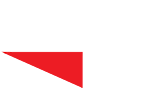17 Simple Tips on How to Optimize Blog Posts for SEO
Why Optimizing Blog Posts for SEO is Essential
I write many blog posts for our agency blog (the one you are reading right now) and other industry, educational, and even personal blogs. You might say I enjoy writing (I do!) But there is another reason I write blog posts. I write posts to increase organic search traffic. And that means I also optimize blog posts for SEO.
If you do not optimize blog posts for SEO, you miss tremendous opportunities to drive organic traffic to your website.
I’d go as far as to say if you are not optimizing blog posts for SEO, you are wasting your time writing. If readers can’t find it, why write content at all? Unless you write for pure pleasure, of course!
Without SEO, you risk losing thousands, potentially even tens of thousands of eyeballs on your content, representing a tremendous lost opportunity. In addition, with all the competition for readers, your posts must show up high in Google searches.
Why, you ask?
Most online experiences begin with a search engine. According to Statista, Google has dominated the search engine market, maintaining a 92.47% market share as of June 2021.
In addition, the first five results of a Google search get 76.65% of all clicks, making search engine optimization crucial. However, pages two and three of the search results only get 5.59% of the clicks.
Many factors go into optimizing blog posts for SEO. I will cover them all in this article. First, I will start with the debate on the ideal length of a blog post. Then, I’ll outline each optimization tactic you must implement if you want your blog posts to rank on page one of the search results. After that, I will share why optimizing your blog posts is more critical than ever.
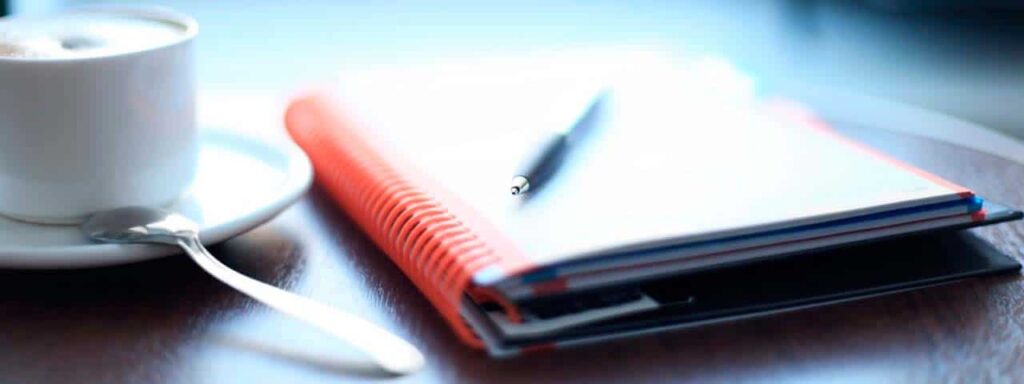
Before You Start Writing Your Post
Who Is Your Target Audience?
Who will read your blog post? Or, looking at this the other way around, who do you want to read your blog post? Part of optimizing your blog posts for SEO is targeting your readers. If they are professionals, you need to style your posts differently than if you are trying to reach a younger demographic.
No matter what industry your blog targets, you’ll want to identify and speak to the primary audience reading your content. Understanding your audience and what you want them to do when they click on your article will help guide your blog strategy.

What are the Expectations of your Readers?
Your target audience will have certain expectations when they first land on your blog page or post. Therefore, before you can optimize blog posts for SEO, you need to determine the needs and expectations of your readers.
What questions or concerns are they likely to have? What problems are they trying to solve by visiting your blog? For instance, if you are a tax accountant, your audience is most likely looking for help with their taxes. On the other hand, if you are a fashion brand, your audience is more likely to be interested in the latest fashion styles.
Buyer personas are an effective way to target readers using their buying behaviors, demographics, and psychographics. Without this insight, you could be producing grammatically correct and accurate content that few people will click on because it doesn’t speak to them on a personal level.
How Will Your Post Meet these Expectations?
Learning how to optimize blog posts for SEO starts by focusing on the needs of your readers. How will your blog post benefit your target audience? You can create the most appropriate content once you know what your target audience expects.
For instance, as a tax accountant, you can write a step-by-step guide for preparing a tax return or helpful tips to reduce income taxes next year. A fashion brand will attract readers with a more informal post about the benefits of wearing cotton or trendy colors for your summer wardrobe.
How Long Should Your Post Be?
You may have learned that blog posts should be brief (300-600 words), but the truth is that the best-ranking articles in SEO are long because Google likes in-depth content and lengthier articles. Therefore, you will never find a top-ranked page featuring a short post.
Generally, 1500-2000 (or more) words improve your Google search rankings, as long as you write high-quality content and optimize it for SEO.
Another reason is people are much more likely to link to in-depth content. Therefore, backlinks are another determining factor in how Google ranks your website and articles.

Writing SEO Optimized Blog Posts
Above all, your blog post has to be a good piece of writing. Unfortunately, when starting a new blog post, many bloggers start writing, typing whatever comes into their heads.
While this may work for some people with natural writing talents, others may need help. I always follow these ‘rules’ when I write a new post.
Do Keyword Research Before You Start
Before you start writing, you have to do keyword research. Then, to dominate the search results, you’ll have to figure out which words or phrases your audience searches for.
These are the topics you should write about and the keywords you should use in your text.
Think Before You Write!
Before you start, think carefully about the message of your piece. What do you want to tell your readers, or which central question do you want to answer? What’s the purpose of your article? And what do you want your readers to do at the end of the page?
Before you begin, write down the answers to these questions and think about the search intent someone may have. An easy way to get an insight into this is by looking at the search results for the search term you want to rank for.
Devise a Structure for Your Post
To write a readable and SEO-friendly blog post, you must create a clear structure. Every post should have:
- an introduction (in which you introduce your topic);
- a body (which contains the primary message);
- a conclusion (in which you summarize the main ideas or draw a conclusion).
In a few sentences, write down what you want to say in all three sections. You’ve now created a summary of your post. This summary will help you create a structured and readable blog post. Now the actual writing can begin.
Write a Catchy Title
The title of your blog post is the first element a reader will see when they come across your article, and it heavily influences whether they’ll click or keep scrolling. A catchy title uses data, asks questions, or leads with curiosity to pique the reader’s interest.
Use Paragraphs and Headings
Everybody uses paragraphs, but not everybody uses them well. So don’t start each new sentence on a new line just because it looks nice. Also, try not to make them too lengthy, as each paragraph should have an idea or subject.
Ask yourself what the main idea of each paragraph is. Then, you should be able to summarize that main idea in one sentence. If that’s not possible and you need more sentences to explain the main idea, you must use more paragraphs.
Proper headings also help your readers understand specific parts of your text. If you want people to find their way through your articles, use subheadings to guide them. Subheadings help readers scan your page and clarify the structure of your articles.
They’re not just crucial for readability but SEO as well. I would also advise using your keyword in some of the subheadings. I emphasize some of them, as using your keyword in every heading will make the text clunky and unnatural. Unnatural or forced text will put people off reading further.
Here is a simple guide for creating SEO-friendly content.
Include an Enticing CTA
What’s a blog post without a call to action? A CTA leads your reader to the next step in their journey through your blog. The key to a great CTA is that it’s relevant to the topic of your existing blog post and flows naturally with the rest of the content.
Whether selling a product, offering a newsletter subscription, or wanting the reader to consume more of your content, you’ll need an enticing CTA on every blog post you publish.
Use Transition Words
Transition words help people scan your text and understand the relationship between sentences and paragraphs. For example, let’s say there are three reasons people buy your product. So you should use signal words like: ‘first of all; ‘secondly’ and ‘finally.’
Also, words like ‘however,’ ‘similarly,’ and ‘for example’ clearly signal your readers. Readers will instantly get that a conclusion will follow after words like ‘to sum up’ or ‘in short.’ Therefore, transition words are essential to add structure to your text.
Keep it Short (But Not Too Short!)
Make sure your blog posts have a minimum of 300 words but keep the length of your article balanced. Google likes long articles. However, if your content is too long, it can scare users away. Therefore, I would advise only writing long articles when you know you’re a skilled writer.
It’s asking a lot of visitors to read your entire post when it’s lengthy. And remember to keep using your focus keyphrase throughout your text to ensure you end up with an SEO-friendly blog post!
Link to Existing Content
If you’ve already written content on the same topic, link to and from these posts. It will strengthen your new and existing blog posts because you’re showing authority on the subject.
As well as that, your link structure is also vital for your rankings on Google. And let’s not forget that linking to other content about a subject is great for your readers, as they may be interested in reading these related posts too. It helps them navigate your site.
We call this internal linking, and your readers and Google will thank you for it. It helps them manage your content and understand relationships between different content on your site, so take some time to link to and from your previous content.
Let Other People Read Your Post
Before publishing your post, let someone else read it first. Then, ask readers whether they understand the central concept of your post and invite them to correct any typos and grammatical errors.
This process can help you by providing an objective view of the readability and attractiveness of your text. If you have someone on your team who is an expert on the topic you’re writing about, make sure to run your post past them. That way, they can check whether you’re covering everything you need and suggest improving your post.

How to Optimize Your Blog Posts for SEO
Optimize for Keywords
Optimizing your content for the correct keyword or long-tail key phrase is the first and most crucial part of any SEO strategy.
Make sure your keyword phrase is specific enough to narrow the results for those searching. For example, a keyword such as “web design” yields more than One Billion one hundred and sixty million results! But what exactly is a user looking for? How could you rank for a term that’s so competitive? The short answer is, you can’t!
Choosing keywords that are not too competitive or a more specific keyword phrase would be better.
For example, suppose someone is looking for e-commerce development services in a specific city. In that case, they may type in “Seattle ecommerce agency,” which yields about 1,540,000 results, or “ecommerce website design services in Los Angeles,” which has 9,940,000 search results. Keep in mind that LA is a much bigger metropolitan area than Seattle.
It’s crucial to choose keyword phrases that are specific enough and that are not too competitive. However, it’s also essential to ensure there are enough searches for the keywords to make it worthwhile.
If you select the wrong keywords or keywords you can’t compete for, you will lose potential traffic to your website.
Use Related Keywords
Stuffing your article with your focus keyword makes it less attractive and can hurt your rankings. Google is getting more intelligent and wants you to write content that users will love. It doesn’t want you to use your focus keyword in every other sentence and has different ways to analyze your text.
One way that Google understands your text’s topic is by recognizing synonyms and keywords related to your focus keyphrase. That’s why you should use synonyms and related keywords throughout your copy.

Aim For The Featured Snippet in Search Results
Google tries to help people searching answer their questions as quickly as possible. As part of this effort, they have introduced the featured result or answer box.
The featured snippet is the highlighted search result that appears on the top. In addition, Google generates a custom snippet from the article’s content highlighting the part that their algorithms believe to be the answer to the user’s query.
According to research conducted by Advanced Web Ranking, Answer boxes secure almost 32.3% CTR. This fact makes them immensely important for your SEO strategy.
There is no specific set of instructions provided by Google on how to get the featured snippet. Instead, their recommendation is to improve your content and ensure that it offers the information users seek.

Optimize Your Title (H1 Heading)
The first and most crucial place to optimize your blog post is in the title, which is also known as the H1 header. The closer you put your keyword phrase to the beginning of the title, the more likely it is to rank high in Google’s results.
For example, this article’s title is “16 Simple Tips on How to Optimize Blog Posts for SEO,” and the keyword phrase I want to rank for is “how to optimize blog posts for SEO.”
Optimize the URL of Your Blog Post
If you have added your keyword to your title (H1 heading), it will automatically appear in the URL of your blog post. Often, however, your title may be longer than you want the URL to be, and you have the opportunity to customize and shorten that URL.
Include Keywords in Subheadings (H2, H3)
It is crucial to make your blog posts easily read by including different sections under headings or subheadings. In website language, these are H2 or H3 headings, with H1 being the title of your article. Therefore, you must optimize your blog post with at least one H2 heading that includes your keyword phrase.
When breaking a blog post into sections or lists like this one, you will notice I started with the H2 heading “How to Optimize Blog Posts for SEO in Simple Steps,” and then below that, each of the subheaders in the list of 1-15 are H3 headers. In addition, many include the tags (secondary keywords) I want to rank for.
You should be strategic in using a list of keywords you want to be found for in as many of your subheadings as possible.

Include Your Keyword Phrase Throughout Your Blog Post
It’s also essential to add your keyword phrase several times throughout your blog post. I’ve already discussed including it in your title (H1 heading) and a subheading (H2 heading); when relevant, you can also include it in H3 headings.
Next, you want to ensure that you have it throughout the body of your blog post. It is also essential to include it in the first and last paragraphs. When possible, also hyperlink one of the mentions of the keyword phrase to another relevant blog post on your website.
A word of caution.
Whatever you do, you must avoid keyword stuffing. Not only is this unnecessary, but it will also hurt your rankings. Google recommends a keyword density of around 1%. Keep in mind that your content should sound natural, so don’t be overly concerned if you fall below that.
Google focuses on the reader’s experience. It has gotten very good at telling when keywords are stuffed unnaturally into content and has gotten very smart at understanding semantics or what you mean when you search.
In short, Google wants to provide readers with content covering the intent of the topic they are searching on.
As you create your content, focus on providing readers with the information they need and seamlessly integrate your keyword a few times for the best results.

Optimize Your Images for SEO
You’ll want to include some images to make your blog post more visually appealing. Images are also crucial in optimizing your blog posts for SEO.
There are two critical aspects to optimizing your images for SEO. The first is to choose the correct file name. For example, the image at the top of this article has the title of the article in it. Therefore, I have named this image “Optimize-Blog-Posts-for-SEO,” the primary keyword for which I have optimized this blog post.
For additional images in your blog post, choose a file name that lets Google know what the image is about (and always think SEO).
You must add alt text that provides information to search engine crawlers, helping them index an image properly. Remember, search engines can’t tell what an image is about, so you must explain it to them.
Lastly, and also optionally, you can include a caption for your image when relevant.
It’s also essential to optimize your images for file size. Many free or low-priced tools such as Smush and Imagify will compress the size of your images, so they don’t slow down your website.
Optimize the Meta Description of Your Blog Post
Meta descriptions show up as an excerpt when Google displays your page as a result to searchers. Your meta description is a summary of your blog post and must include your primary keyword phrase in it.
If you do not add a meta description, Google will display a random snippet of your article, which may not be the message you want potential readers to see and could lower the search ranking for your blog post.
By correctly optimizing a meta description, you can ensure that Google won’t cut it off and end with “…” or end it in mid-sentence.
Your meta descriptions can be any length, but Google will generally shorten them to 155–160 characters. According to SEOPressor, your meta description length should be kept descriptive and between 150 and 160 characters for optimal length, and this includes spaces.

Add Tags as Keywords
In addition to optimizing your blog post for the primary keyword phrase you’ve selected, you will be using other keywords throughout your blog post.
WordPress refers to them as tags. However, I prefer to call them secondary keywords. These are the additional keywords for which you want to optimize your blog post. The same rules apply to these keywords, they should not be too competitive, and they should be longer keyword phrases vs. just one or two words.
For example, I would never be able to rank for the keyword SEO. So why use it if I can’t rank for it? I wouldn’t.
Instead, I selected one of the tags (secondary keywords) for this article: writing SEO-optimized blog posts.
Limit Topic Tags
As I outlined above, topic tags can help organize your blog content. But overusing them can be harmful. For example, if you have too many similar tags, you may get penalized by search engines for having duplicate content.
Think of it this way, when you create a topic tag, you also create a new site page where the content from those tags will appear. So if you use too many similar tags for the same content, it seems to search engines as if you’re showing the content multiple times throughout your website.
For example, topic tags like “blogging,” “blog,” and “blog posts” are too similar to one another to be used on the same post.
PRO TIP: If you’re worried that your current blog posts have too many similar tags, take some time to clean them up. Choose about 15–25 topic tags that you think are important to your blog and that aren’t too similar. Then only tag your posts with those keywords. That way, you won’t have to worry about duplicate content.

Link to Related Blog Posts
To increase the time spent on your website, and provide more value to your readers, include links to other relevant blog posts. This process is also called “internal linking.” The longer readers spend on your blog post and website, the higher it will rank in the search results.
Select relevant keyword phrases instead of just linking an article to a single word.
For example, if your blog is about fashion, you might cover fabrics as a topic. Adding a hyperlink from a blog post about fabric care to a post about the proper way to mix fabrics can help both posts become more visible to readers who search these keywords.
You should also link to third-party websites when relevant. For example, when you mention another blogger or article in your blog post, include a link to the information you are referencing.
Not only is it good blogging etiquette, but you may also get lucky and receive a link back. Quality links are a valuable commodity for any site looking to rank higher in search engine results pages.
PRO TIP: Backlinks, also known as Inbound links (IBLs), are essential for SEO because some search engines, especially Google, will give more credit to websites that have a good number of quality backlinks and consider those websites more relevant than others in their results pages for a search query.
But please do not even think about buying backlinks! The only way to get backlinks is to create high-quality content that people want to link to.
Check On-Page SEO
Creating a great post is not enough to make it to the top. You need to create a post that will be way better than competing blogs or sites already ranking high. After you write and optimize blog posts for SEO, you should check your on-page SEO before you hit publish to see if you missed anything.
The easiest way to do that is using a tool, such as the On-Page SEO Checker from SE Ranking. This tool was specifically designed to show you how your page measures against competitors and helps you outrank them.
The tool measures every page against 94 parameters, from title and content length through keyword density to page usability and its backlink profile. If a parameter value doesn’t fall within the recommended range, it is qualified as an error, warning, or notice depending on its impact on the page’s ability to rank high.
Every issue comes with recommendations, and most contain graphs demonstrating how your post measures against your SERP rivals. Then, based on the detected problems, you get a to-do list with tasks that need to be completed.

Optimize for Mobile Devices
We learned earlier that more people use search engines from their mobile phones than from a computer.
Since the Penguin Update of 2015, Google has been shifting to make the mobile version of your site their primary ranking factor. A poor mobile user experience will hurt you, even if your desktop version works perfectly. Not sure if your website or blog is mobile-friendly? Take Google’s free mobile-friendly test and find out.
PRO TIP: Having a responsive website alone isn’t enough because a truly responsive site is one whose content – text, images, videos, slideshows, etc. – is also optimized for mobile devices.
You can also optimize your site for mobile by adding AMP. Accelerated Mobile Pages (AMP) enables your site to have fast page rendering and content delivery. However, you should know that there have been allegations that Google manipulated AMP, so you may want to reassess its usefulness.
Add Content Regularly
Regularly adding new blog posts to your website tells Google that your website is alive. Frequent blogging is important because if your site isn’t active, Google will crawl it less often, which might negatively affect your rankings.
But don’t just post for the sake of posting. Make sure that everything you post is high-quality content: informative, well-written articles that entertain readers and fit their search intent.
If you have difficulty posting regularly, creating an editorial calendar for your blog might be a great idea. An editorial calendar allows you to structure this process to fit you and your team. It’s also a good idea to update your old blog posts once in a while to avoid them getting stale.

Publish Evergreen Content
When planning and writing your blog articles, ensure it is evergreen content. Evergreen content is about topics that will remain relevant and valuable over a long period (with only minor changes or updates). Let’s look at a few reasons why evergreen content is so important:
- First, it’ll help you rank over time, not just in the immediate future.
- It contributes to steady traffic coming to your blog (and website) long after it’s published.
- Finally, it’ll help you generate leads over time because of the traffic it continually generates.
All blog content should be evergreen, whether it’s a long-form article, how-to guide, FAQ, tutorial, and so on. Even the images you use in these posts should be evergreen.
Update Your Existing Content
You may assume you need to create new blog content to improve your SEO. Although that’s partially true, you should also focus much of your time and energy on your existing blog content. Specifically, you should repurpose and update your current content and remove outdated content.
It takes much longer for a completely new piece of content to settle on the search engine results page (SERP) and gain authority. In contrast, you could immediately update a piece of content and reap the benefits.
Not only will your updated content rank on the SERP faster, improving your number of visitors and leads. It also takes a lot less time and resources to update an existing piece of content rather than create a new article.
Additionally, updating and repurposing some of your most successful pieces of content extends its lifespan so you can achieve the best results over a more extended period (especially if it’s evergreen content).

Wrapping Up: Optimizing Your Blog Posts for SEO is Essential
The days when a few SEO tricks were enough to get your website to rank well on Google are long gone. Nowadays, quality content is king. And good content also leads to more links, shares, tweets, and returning visitors to your website.
Of course, there are always other things you can do to maximize the SEO friendliness of your post, but the most important thing is to write perfect posts!
Although SEO is not complicated, it does involve more work. There’s a simple scorecard on who is doing the work. If you are showing up on page one of the search results, you follow these SEO tactics. Those who aren’t are losing out on massive amounts of free traffic.
I would challenge you with this: if you are not willing to do the work to optimize your blog posts for SEO, you may want to rethink your content strategy.
Did You Optimize Your Blog Posts for SEO?
Do you optimize your blog posts for SEO before you hit publish? Or are you unsure how to optimize blog posts for SEO? Then, feel free to add your comments below so our audience can benefit, and grab our feed, so you don’t miss our next post! And feel free to share our tips on how to optimize blog posts for SEO with your audience!
Thank you! We appreciate your help ending bad business websites, one pixel at a time!
By Gregor Saita
Co-Founder / CXO
@gregorsaita