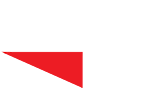23 Simple Website Improvement Tips for Any Business
Updated February 2023
Does Your Business Website Serve Your Business?
You have about 5-seconds (give or take) to let your website visitors know your company or brand and what they do. Is your website easy to navigate? Is the layout of your pricing easy to see and understand? Do you have a high bounce rate? It may be time to improve the website design.
If the answer to the above questions is “no,” it might be time to take a hard look at how you’ve designed and optimized your website. It never hurts to go over website improvement ideas, especially if you are trying to learn how to improve the layout.
So much of today’s business is conducted online. From shopping to marketing to communicating with providers, people depend on the Internet to help them perform everyday tasks. Yet, companies, blogs, and brands are destined for failure without a website.
How Can You Improve Your Business Website?
With all the competition online, it is not sufficient to have a website.
There is a lot of information about ways to improve website design. However, narrowing it down can be difficult. Therefore, you want to ensure you cover the most crucial website design tips.
-
- Follow best practices for website structure, such as making it mobile responsive, easy to navigate, and neatly organized with plenty of white space.
- Focus on customer-driven content, and review it periodically to ensure that the information is accurate and error-free.
- Make your website easy for prospective customers to find with a custom domain and good search engine optimization (SEO).
- This article is for business owners who want to maximize the effectiveness of their websites to inform and sell to prospective buyers online.
These days, an online presence is vital for any business, even brick-and-mortar stores that don’t conduct e-commerce. Creating a website isn’t difficult with the many website creation tools available. Whatever software you choose, keep these design principles in mind.
A successful online presence can be essential to gaining new customers, keeping existing customers, and sharing your mission with a public audience. Since best practices and trends in digital marketing change quickly, updating your website can be one way to do this.
Improving a company’s website can also help with increased online security and brand recognition. In this article, I explain why improving a website is beneficial and provide 23 essential website improvement tips to help you get the most from your online presence.

Why Make Improvements to Your Website?
Your business website may seem to function effectively enough, and you may even get a decent amount of conversions from the web traffic you manage to bring in. However, odds are, you can still improve your website.
Making improvements to your website can help you reach your audience more effectively. With a well-designed website, you can better leverage online marketing strategies, for example. You can also increase brand awareness through increased web traffic.
Improving your website can help you reach your short and long-term business objectives. You might even increase revenues and profitability when you improve your website, depending on the context and type of improvements you make.

23 Website Improvement Tips
There is a lot of information about ways to improve website design. However, narrowing it down can be difficult. Therefore, you want to ensure you cover the most critical website design tips.
These are 23 essential tips to improve your website design. So, when you ask yourself… “How can I improve my website” these are the ones you want to review and implement.
1. Make Your Site Mobile Friendly and Responsive
There is no argument here. Of course, you want several things to improve y our website design. But no matter what anyone tells you, a mobile-friendly and responsive website should be at the top of your website design tips list.
Mobile responsiveness is critical for a website to be effective. American adults spend more than five hours on their mobile phones daily, while over one-third do all their shopping online via mobile devices. Therefore, your business’s mobile website must offer a positive user experience.
If potential customers land on your site but find it difficult to read or navigate on a mobile device, they may abandon you in favor of a competitor. Furthermore, a negative mobile user experience affects your website in search engine rankings, making it harder for users to find through a Google search – which brings us to our next point.
A website that is not mobile-friendly or responsive hurts you in several ways. Not only does Google drop you in rankings (started in 2015) and searches, but you lose visitors anyway because they have difficulty looking at your content in specific formats.
While responsive and mobile-friendly work together to create a streamlined user experience, they differ.
-
- Mobile Friendly: Your website can be viewed properly on any mobile device and looks correct on all phones and tablets
- Responsive: Your website responds to screen size and browser choice and displays appropriately, no matter what those are.
You likely have created a responsive and mobile-friendly website by now. You are good to go if you use WordPress or another popular platform for your website.
However, if, for some reason, your site is not mobile-friendly and responsive, this is the first website design tip you should tackle to improve the overall look, feel, and functionality.
2. Make it Easy to Find
It would be best to have a domain name matching your company name or describing your business. You can even have multiple domains that point to the website. This means incorporating technical SEO best practices, keyword research, content marketing, and paid advertising campaigns to drive traffic to your website.
3. Use a Tagline
Have you ever noticed how there are sometimes titles at the top of web pages? These are called taglines, designed to help people find suitable sites for what they’re looking for. They also allow search engines properly categorize your site.
Keep it simple with one of these tagline templates:
-
- [SITE NAME] builds [INSERT WHAT YOU OFFER] for [YOUR AUDIENCE].
- [SITE NAME] is where [YOUR AUDIENCE] goes to [INSERT WHAT YOU OFFER]
4. Keep Navigation Simple
Look at this from a user’s perspective. How often do you visit a website and find the navigation is cloudy and muddled? Is it challenging to get around the site? Are menus, links, and other information displayed all over the place?
You must simplify the navigation for users. Even if you have a lot of content and need to map it out differently, simple navigation will give you a traffic spike almost immediately.
Here are a few things to remember when simplifying website navigation. These can be followed loosely, but following them closely will help.
-
- No more than seven items in your main menu (this does not include the dropdown portions).
- Users should be able to access any point of the site from any other area within three clicks or less. It’s better to strive for two clicks, though.
- Be as descriptive as possible with your labels and links.
- Keep your navigation bar fixed.
Did you know? People scan webpages from top to bottom, left to right, so put your navigation menu where most people expect to find it: at the top of the page. Use dropdown menus under each top-level category for clean and organized navigation.
When it comes to ways to improve your website, simplified navigation should be at the top of the list. Remember, if your website users can access information and get around quickly, they will stay on your website much longer.
5. Make Your Contact Info Prominent
If your business depends on people being able to contact you or call your sales team, put that information where they can find it easily.
Your contact information should be visible at the top of the homepage, so visitors don’t have to search for a phone number or address if they want to contact the business.
If you use social media to connect with customers, put your social links in the website header or footer, where they are easily found.
6. Get Personal
Just as brick-and-mortar businesses invest heavily in their storefronts to represent their brand images, e-commerce retailers must create high-quality online experiences in keeping with the brand’s perception.
Your About Us page should not be a dry text block about your company. Instead, I recommend including a good photo of yourself or your team to personalize the experience for your customers.
7. Answer Questions Immediately
When people visit your website, they want to figure out whether this site has what they’re looking for and whether it’s worth exploring. If you don’t have answers to the questions they’re asking, they’ll quickly leave for another site. To address what you do and why they should care in your home page web copy.
8. Create Relevant Content
Potential customers come to your website to get information that is useful to them. Sometimes they come for educational content on your blog, and other times they focus on researching the products and services you sell.
Either way, you should present relevant information that will engage your prospects, give them something of value and build their trust in your expertise.
When planning the content on your website, try to think about it from the customer’s point of view. For example, if you were a prospective customer, what information would be helpful to you? What level of knowledge or expertise would you have already, and what would you need to be explained in more detail?
By focusing on your content from the customer’s perspective, you can keep them on your site longer and are more likely to create a long-term relationship with them that results in a sale.
Not a writer? No problem; outsource it to a professional copywriter.
9. Review Content for Accuracy
It should go without saying that inaccurate information will turn off consumers, whether it’s a wrong number, outdated product information, or simple grammatical errors. Therefore, you should proofread each page before it goes live and periodically check each page, especially after making updates elsewhere.
Tip: Whenever you update core information about your business on your website, also be sure to update your social media pages, Google My Business, Yelp, and other sites on which your business might appear.
10. Keep a Blog
Reading your content is one of the best ways for people to know what you do. So not only is a blog visually appealing to your site visitors, but it also gives you a place to push content.
This is a great website design tip. So much so that often you will see older websites implement a blog, even after being online for years.
A blog on your site will also encourage user interaction and engage your potential customers. You should post various articles that are relevant to your business and services.
Blog pages will generate more traffic to your business website, leading to more sales. It can also establish you as an industry authority, increasing confidence in your services.
Remember to integrate your social share buttons within your blog section.
11. Keep Your Pages Uncluttered
Readers need to be able to put information in context. If a site has too much information, it overloads the mind, making it unable to retain the new information. So be sure to use a good balance of text and graphics that presents a clean page.
One way to keep it simple is to cut the social widgets, such as a Twitter feed on your site. Ask yourself if you are adding information your reader cares about. If your widget content does not support the page’s purpose, remove it.
12. Remove Unnecessary Content
Go through your website and remove elements that could be hindering its performance. For example, eliminate complicated animations that could slow your load times, remove poor-quality stock images and ensure your site’s content isn’t too long.
Believe it or not, massive content is not always better. In many instances, less is more. This applies even more so when we talk about website design tips.
Most visitors don’t have the patience to slog through pages of text. You may want to break up more extended pieces of content using bullets, headers, or even images.
You want your website to be clean, smooth, professional, and to the point. It’s all about walking the line of saying what you need without being visually overbearing.
You may have certain things you need to remove from the website. This is called unnecessary content. Getting rid of it will improve website design tremendously, as they do not follow website design best practices. Consider removing some of the following items if they are on your site:
-
- Complicated Animation
- Long, Muddled Content
- Stocky Web Images
- Over-Utilized Colors
Furthermore, being careful with the words you use is an excellent idea. If you can, go through your current content and look for the following terms you may have used:
-
- Next Generation
- Flexible
- Robust
- Scalable
- Easy to Use
- Cutting Edge
- Groundbreaking
- Innovative
While these are not necessarily awful words, they are overused by hundreds, if not thousands, of companies. They don’t make your content any more appealing or original.
13. Use High-Quality Images
Humans are drawn to photos, so including images on your site is critical. Studies show that having photos can double the amount of time people spend on your site, so it’s worth the investment to do it right. Even if you’ve got a digital product, get images up. You can use tools to create a picture or set of digital products, such as BoxShot3D.com.
You can also use stock images from sites like iStockphoto.com or Pexels.com to enhance blog posts and web pages.
14. Use White Space to Your Advantage
Often people get nervous about white space on a website. In reality, you can use whitespace to your advantage, which should be a part of your layout.
Also called “negative space,” white space refers to the areas around elements on a page that are empty and lacking content or visual items. White space is an essential design element that helps you break up the page and increase readability.
Too often, I come across websites with no white space. Elements, text, and graphics run into each other and overflow. Every part of the main page is colored and used, and no white space is available.
This is a mistake.
You should review the layout if you have a front page or website page lacking white space. Then, strip the content and design, and create white space to break up the content more appropriately. This will also make things more visually appealing to your site visitors.
This one could get lost with all the website improvement ideas floating around.
Don’t let it. Proper use of white space is one of the better ways to improve website design.
15. Use Color Theory to Your Advantage
Color theory and psychology matter, and how they are used affect website conversion. Colors, how they are used, and what they represent matter.
Use this to your advantage when you are designing or updating a website. Using color theory can add so much more to your site and is a website design tip that should not be ignored.
The standard language for color communication is called Pantone, and yes, that is a real thing. You should know about it, and probably do if you are in the marketing field.
To help you a little, here is what colors represent:
-
- Red: passion, anger, love, confidence
- Orange: youthfulness, cheer, warmth, hunger
- Yellow: sunshine, happiness, energy, optimism
- Green: nature, fertility, balance, cleanliness
- Blue: water, tranquility, trust, power
- Purple: nobility, strength, elegance, wisdom
- White: peace, harmony, purity, simplicity, winter
- Gray: neutral, sophisticated, balanced, wisdom
- Black: exclusivity, modernity, power, refinement, mystery
- Brown: earth, stability, tradition, nature
- Pink: love, romance, femininity, baby girls, humanistic
- Turquoise: tranquility, clarity, compassion, healing
16. Social Sharing and Social Follow
Our world has become a Facebook, Instagram, and Twitter world. That is to say, people connect and keep up with news and each other through social media.
Any website improvement ideas should involve taking advantage of social sharing and social following. Why? There are 800 million monthly active users on Instagram and 100 million daily active users on Twitter.
Those are astronomical numbers, but both come in behind Facebook, which has over 1 billion users. This is why your website needs to offer social buttons to your visitors.
You need to get acquainted if you are unfamiliar with social sharing buttons. They are the small buttons around the top or bottom of blog posts. They contain icons of different social media sites and allow you to share the page directly on the channel of your choice.
The idea is to get guests to share your content when they like what they read. Sharing content puts it out for everyone else to see without you having to do any work. This will allow your website to become more popular and gain visitors that would have never known about you otherwise.
Social sharing options are a fantastic way to improve website design. This is one of the many tips that will quickly boost your social media engagement.
17. Make Your Offer Irresistible
Visitors come to your site looking for solutions to their problems. Knowing what solutions they’re seeking can help you create an offer focused on solving it. For example, if you sell marketing services, your request might be: “Download our free report: How to Increase Websiter Conversions.”
In addition to these XX tips, visiting your website as if you were a potential customer is also a good idea. Figure out what parts are annoying (long load times; too many clicks to get somewhere) and work to fix those issues.
Also, visit other websites in your industry to get ideas about what is appealing. Then, implement these ideas on your site.
Before making any changes to your website, check your Google Analytics and site statistics to document a baseline. Then as you make a change or two at a time, measure the changes you see in traffic and conversions to determine what’s getting the best results.
18. Keep Opt-ins Simple
Customers shouldn’t have to give you their firstborn to sign up for your newsletter. You only need a first name and an email to build a relationship with your website visitors.
19. Strong and Visible Call to Action
Your website is a place to sell your products and services, pump your brand or blog, blog, blog. Make sure you have a solid and visible call to action in place. Give your site visitors a way to connect with your company.
Imagine you’ve got a potential customer on your site; now what? Do you want her to email you for more information? Sign up for your newsletter. Make a purchase? Tell her so. Make sure that whatever you want her to do (call, download, etc.) is easy to see. Use big, bold words that create a sense of urgency, like “call now for your free quote!”
A call to action can include a free trial, account creation, linking them to buy something, or having them sign up for a newsletter. A solid call to action will be the thing that increases your conversions, so make sure you put some time into coming up with the perfect one.
Other great examples of high-converting calls to action include:
- Click here for more information.
- Download our sample xxxx.
- Sign up for a webinar.
- Watch the video.
- See all marketing services.
- See pricing.
A call-to-action on every page is essential to tell the potential customer what to do. A call to action can be a banner, buttons, a popup box, or anything that helps grab the site visitor’s attention. They can even be full landing pages. Improve website design by giving users something to do and letting them interact with the site.
20. Improve Page Speed
Your website page speed is crucial for keeping users on the site and interested. Remember, over 53% of people will abandon a mobile site if it takes longer than 3 seconds to load.
So, when making your site mobile-friendly and responsive, you also want to improve website design by ensuring your page speed is up to par.
This goes for any website you have—blog, business, shopping cart, etc. If you have even a 2-second delay in your load time during a transaction, the chances are that your potential customers will abandon carts, and you will end up with one customer less than you started with.
You can do several things to optimize and speed up your website. Some of them include the following:
-
- Optimizing Image
- Reducing Plugins
- Cleaning Up Framework & Themes
- Use a CDN (Content Delivery Network)
- Optimize the Homepage
- Consider the Best Hosting Platform
- Use Redirects as Little as Possible
Page speed goes hand-in-hand with other ways to improve website design. Therefore, consider this a top priority when thinking about website design tips that will enhance the functionality of your website.
21. Find (and Fix) Broken Links
There are numerous tools out there that you can use to identify broken links and unknown 404s. These can drive away visitors and hurt your search rankings, so fix them.
22. Develop an SEO Strategy
You may have the best website in your industry, but it won’t do you good if people can’t find it. So while you can spend money on ads to drive prospects to your website, bringing free organic search traffic to your site, in the long run, is more cost-efficient and effective.
When people are looking for information online, they go to search engines, especially Google. Usually, they find what they are looking for on the first page of the search results, so that is where you want your company to appear. Google and other search engines use proprietary algorithms to rank sites for search terms, also called keywords.
Search engines use three ways to determine where your listing appears: crawling, indexing, and ranking. Crawling means that they find your site through links from other sites. So, make sure that links to your site appear on as many outside websites as possible.
After the crawling bots discover your site, it is indexed, which means it is analyzed for content, including keywords, freshness, relevance, links, and multimedia. So make sure your site has plenty of new, relevant content relating to the keywords you want to rank for.
Finally, ranking is how the search engines determine the best results for a given search. The ranking is based on relevance and authority. Include plenty of relevant content, such as articles on different aspects of a specific topic. Authority is established by the size of your site, its traffic, and how many other well-respected sites link to yours. Small business SEO tools make it easier to optimize your site.
Having proper SEO in place will do several things to improve your site. Most of all, it will allow you to rank higher in Google and will also allow you to trend for what you want and get indexed correctly in search engines.
Focus on keywords and phrases.
People scan web copy, so you must create headlines and subheadings with the keywords and phrases your target audience is searching for. Don’t let your audience wonder what you sell.
Also, consider an SSL Certificate if your website does not already have one. Google has been pushing the https protocol and better-ranking sites with these certificates.
Most website hosts will now offer a free version of the Let’s Encrypt SSL.
23. Test Frequently
Because best practices for web optimization change frequently, you might want to periodically revisit your website to be sure it’s as up-to-date as possible. Consider using a set schedule for testing and assessing your website for appearance and functionality.
You might use a strategy called A/B testing, in which you compare the results you get from two different websites and make changes according to what you find.
Use A/B testing to determine what works best for your site, from color schemes and text placement to calls-to-action and headers. Simple elements like these can make a huge difference.

Improving Your Website
You have dozens of ways to improve website design at your disposal. These are just a few tips that you can use to improve your website. You should at least entertain some of them if you haven’t already.
The 23 website improvement tips I list in this article are the ones I consider to be the most important and are the best ways to improve website performance and increase sales and conversions.
Start implementing some of these immediately, and you will notice a significant change in visitor traffic and behavior. For more advice on how you can improve the performance of your business website, let’s talk!

Did You Need an Updated or Improved Website?
Are you interested in giving your online presence a refresh? Our professional WordPress web designers will be happy to help you with this. But first, look at our portfolio and read our case studies.
Then, if you believe we are a good fit for your website improvement needs! We offer a full range of consulting and design solutions for businesses and product brands.
And if you are still unsure how to improve your website or online store, let’s talk! We will listen to you, answer your questions, and determine the best web or e-commerce design solutions for your company or product brand!
Have You Recently Updated or Improved Your Website?
Did you recently decide your online presence needed improvement? How many and what kind of website improvements did you make? And what kind of results did you achieve afterward?
Please feel free to comment below so our audience can benefit and grab our feed so you don’t miss our next post! And feel free to share our website improvement tips with your audience!
For more content relevant to your business or product brand – check out the range of articles on our web design blog. (This one, explaining the importance of user experience in web design, is an excellent place to start!)
Thank you! We appreciate your help ending bad business websites, one pixel at a time!
By Gregor Saita
Co-Founder / CXO
@gregorsaita23