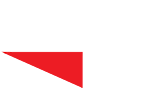Creating E-Commerce Product Images That Convert
The Focus on E-Commerce Product Images
Creating e-commerce product images that convert should be the primary focus of online store owners. But, unfortunately, it does not seem to be. From my experience and that of the e-commerce team at PixoLabo, many online shop owners give little or no thought to taking product images.
The results are apparent on many e-commerce sites: low-quality, bland, and blurry images that do little to showcase a product. Even worse, lousy product images result in lower sales and more returns.
A good product image on a website helps your consumers decide whether to place an order and tells them what to expect when it arrives in the mail.
By now, it’s no secret that visual marketing is an essential strategy for building a brand online. The adage that a picture is worth a thousand words applies even today. For e-commerce brands especially, high-quality visual content like product images can make or break their online presence and customer experience.
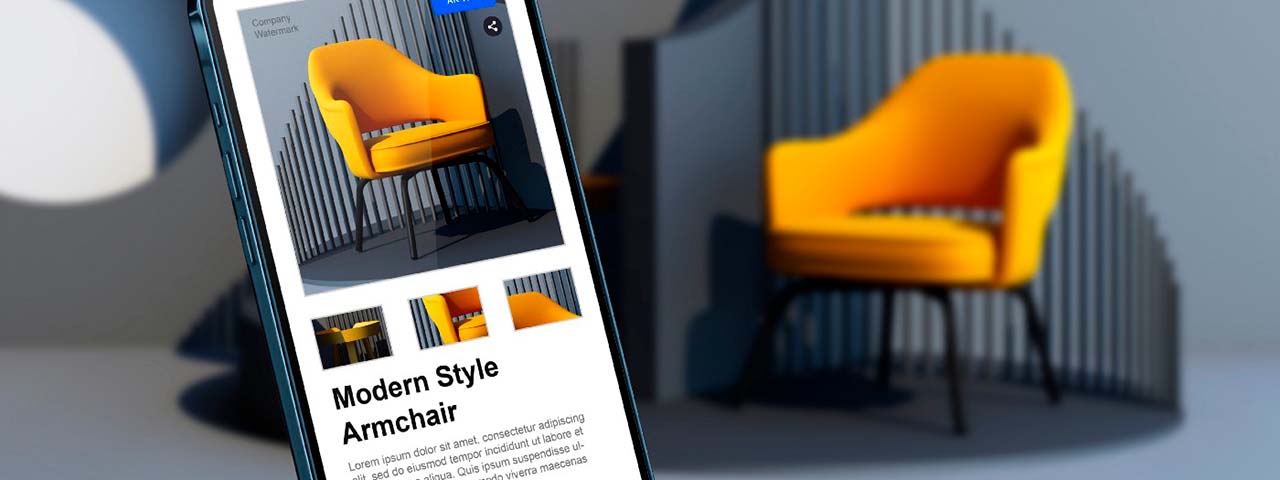
Across most online platforms, high-quality imagery has consistently proven to boost engagement, establish credibility, and most importantly, improve conversion rates. It doesn’t matter how smooth and frictionless your user experience design is. If you have poor-quality product images, it’s bound to harm your bottom line.
We want to help you do better by focusing on the value of having high-quality product images and creating e-commerce product images that convert.
Consumers seek time-saving shortcuts all the time, and their attention naturally gravitates to the quickest way to gather information: images.
E-commerce product images not only testify to the quality of your product. They also serve as windows into your e-commerce store, creating two essential things:
- Transparency
- Trust
When consumers view a product page, they are looking for proof of quality and value. They want to be sure your products meet their expectations before making a purchase decision.
Images shape their first impression, creating a tipping point as to whether they will continue browsing and eventually make a purchase.
Here, we’ll show you how to take images that:
- Engage
- Convert
- Boost the lifetime value of your customers

Here’s Why Product Images Are So Important
To set the stage about e-commerce product images in general, here are a few of the most pertinent research findings:
- Only 0.52 percent of consumers want to see a single product photo. However, 33.16 percent prefer to see multiple images. About 60 percent prefer images that will enable them to have a 360º view of the product.
- Customers cite “Product received looks different” for 22 percent of online product returns.
- Consumers are 85 percent more likely to buy a product after viewing a product video.
If you’re an e-commerce business owner or manager, you should be aware of the increasing standards for product photography. Making your product photos stand out is one way to help remove one of the primary obstacles most e-commerce businesses face. Online consumers want to know what they’re buying.
If done correctly, your e-commerce product images can help online shoppers get a better virtual “feel” for the items you offer. The more comfortable prospects feel about the products they’re browsing, the more likely they’ll be to follow through with their purchase and less likely to return the item they bought.
Products with accurate, sharp, suitable photos show higher conversion rates, draw more interest from users. And they get more social media shares than products with low-resolution images (or no product photos at all) because people love the visual capabilities of online shopping.
The 2 Types of E-Commerce Product Images
There are two main types of e-commerce product images that you should use on your product pages and across your marketing channels.
The first is clean-cut, white background, product-only images. These should include your featured product and a variety of images showcasing your product from different angles.
The second is in-context or lifestyle photos that show your product being used in its intended environment or alongside complementing products.
Product-Only Images
Product-only images show your product in its best light from all relevant angles. In addition, they are usually shot on a white background, helping to create a consistent look across your product line.

Product-only images are generally the most suited for product pages, as they have a significantly higher conversion rate. These images illustrate your product and are best suited for your product page. Their job is to nurture page visitors towards making a purchase.
Contrary to what people might assume, you need about a dozen images on your product page, not just one or two. Most of them should be product-only shots, with one or two in-context shots mixed in, designed to create further emotional bonds with your product.
In-Context Images
It’s also good to add a few in-context snaps to your product page, helping to boost emotional engagement. Lifestyle shots that tell a story are also suited for social media, blog posts, emails, and other marketing channels at the top of your conversion funnel.

Whatever choice you make, you should make sure both your hardware and software are top-notch. Much like you need the best video editing software when shooting a movie – you need the best camera and set up for photography as well.
18 Tips for Creating E-Commerce Product Images that Convert
It shouldn’t be complicated to convince your team that high-quality images are essential to a good user experience. But creating visual content that motivates visitors to buy is a different story.
To establish a baseline for what good product images should look like, we compiled research and examples from clients of our own and from leading e-commerce brands that inspire us. These field-proven tactics will hopefully help you determine your site’s position to that baseline.
Here are the 18 fundamentals that every e-commerce marketer or manager should know about creating high-quality e-commerce product images that convert.

1. Make Sure Your Image is in Focus
The single most important thing about any product photography on your online store is the sharpness of your images. Blurry, pixelated photos make it harder for shoppers to get a clear picture of your product and ultimately hurt user experience.
Poor image quality makes visitors perceive your website as less trustworthy, and they may take their money elsewhere. If you’re using a DSLR camera, make sure it has a wide aperture range. The lower the aperture, the easier it is to focus your camera’s lens on the product you’re trying to sell. A lower aperture will help you take a sharper, clearer photo that does the product justice. Modern iPhones also mimic this effect with portrait mode.
2. Photograph the Entire Product
This tip may seem obvious, but make sure that the entire product is visible in its hero photo. If not, shoppers are less likely to click buy. In addition, professional product photography communicates to potential customers that you’re a reputable business, not a hobbyist.
Your product should be straight, level, without wrinkles, and have sufficient space to allow for cropping. A good rule of thumb is to have your products take up no more than 60-70 percent of the image area.

3. Show Your Products from Every Angle
This recommendation seems obvious. But it’s surprising how often we see high-traffic e-commerce sites that only provide their users with one or two product angles. To avoid confusion with the scale of a product, it’s always good practice to include a product image that indicates how large or small the product may be.
Imagine you’re shopping at a local department store for a specific product. What do you expect? At a minimum, show every necessary detail and aspect of your item. Leave anything out, and you’ll be losing sales.

4. Adjust Your Photo Exposure
Make sure that the product is exposed correctly. Multiple light sources are sometimes needed to prevent shadows and dark areas on your product. If you don’t have access to a lightbox, consider shooting in natural light outside or combining the light from a window with an overhead light for proper coverage.
Pro tip: It’s a lot easier to adjust exposure if the image is dark and needs increased exposure than to decrease exposure on an image washed out by too much light. Consider using a lightbox while shooting to keep your lighting consistent.
5. Keep your Sizing Consistent
Keep a large enough margin between each product and its border. This margin gives the product room to breathe. If your product photos aren’t all the same size, it can negatively impact your customer’s browsing experience. Visually, it looks unbalanced.
6. Place Your Products Front and Center
Place your product perfectly in the center of the frame and always photograph products from the same angle. Consistency makes your online store look uniform, balanced, and organized.
Pro tip: Investing in a camera tripod helps you make every photo look the same (and don’t forget to mark where you place the product with tape).

7. Remove the Background
Removing the background of your product images gives your e-commerce store a sleek, modern, and consistent look across the board.
A plain background removes unwanted shadows or colors around the products and instantly makes your product photos look more professional. Plus, it puts your customers’ attention on what matters most—what you’re selling.
After editing your images, you’ll need to save them in .png format because it’s the only image file type that supports transparent backgrounds.
8. Showcase Each Product Color or Style
Don’t just tell them, “Also available in red, blue, and green.” Instead, show them a photo of the item in each color. There’s nothing worse than having a product with 3-4 color variations, but the product images only show one color.
If you offer a product in multiple colors, make sure you have photos of each color on your site. If your customers order more than one color, you increase your cart size and average order value.
You don’t need to take more than one product photo for multiple color variations. If you know how to use photo editing software, you can take one great photo and change the color using photo editing.

9. Feature More than One Image per Product
Sometimes it’s best to showcase multiple images of each product. Customers want to see the product from different angles, close-ups of the product’s details and see how it looks on an actual human being.
E-commerce shoppers don’t have the same shopping experience as retail customers. They can’t try a product on or see all the details for themselves. Instead, you need images and product information (like size charts and outfit inspiration shots).
Pro tip: If you’re going to use a model for your e-commerce- shoots, I recommend mentioning the model’s height and what size they’re wearing. It helps customers visualize how the product will fit on them.
10. Let Shoppers Zoom in on Any Part of the Product
Providing your shoppers with an image zoom feature is essential for any e-commerce website. Users will almost always mouse over a product image to see if they can get a more detailed view of it. If you don’t offer that functionality, they’ll be left unsatisfied.
The ability to zoom in on a product is where having high-resolution product images is especially important. You want your users to be able to zoom in on a product without compromising the quality of the picture. For details, check the plugin specifications or your e-commerce platform.
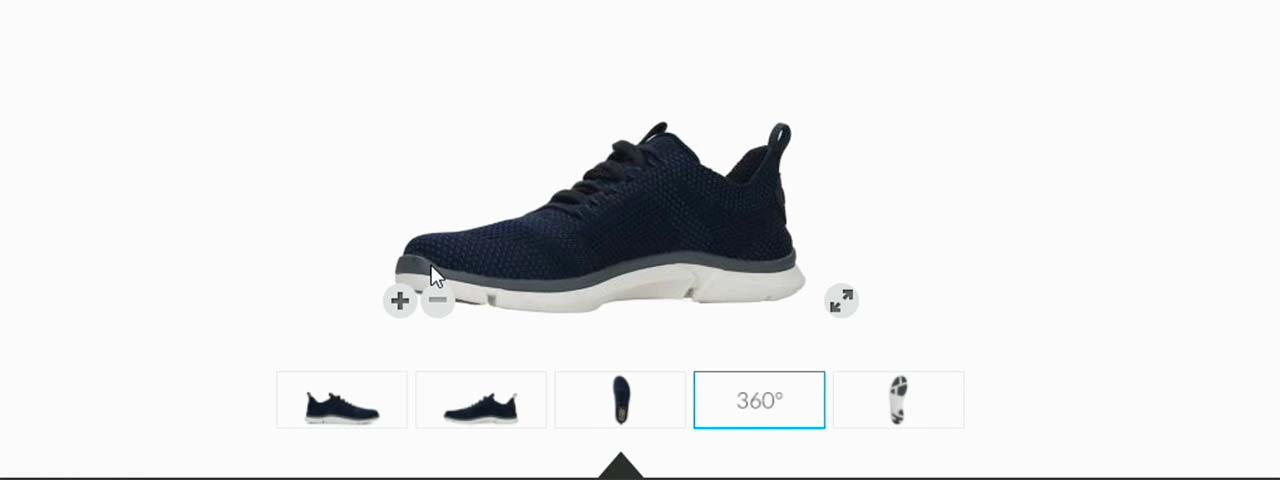
11. Consider Using 360° Viewing Options or a High-resolution Product Video
If you want to go above and beyond the baseline for good product images, give your customers a complete virtual view of the product through 360° product photography. Suppose you don’t feel comfortable handling this technology on your own. In that case, many companies specialize in 360° product photography, so if you have the budget, it’s worth considering.
Product videos or GIFs are another option to consider if you want to increase the conversion rate of your product pages. Video drives a 157 percent increase in organic traffic from SERPs and is guaranteed to improve conversions for your site. If you have the resources available to make this happen, it’ll more than pay off for you in the long term.
12. Be Consistent and True to Your Brand
Even though every product image on your site is different, it’s also essential that you maintain a consistent style and design for each photo. Use the same background, modeling, lighting, and image placement strategy (for instance) throughout your e-commerce website.
Consistency provides a comfortable, safe, professional feeling. Inconsistency can be distracting and unsettling. Unless distracting and unsettling are the qualities you want to brand, stay consistent.

13. Optimize Your Images
Make sure your architecture and tactics support your image strategy. There’s a constant dance between page load time and image load that must be recognized, monitored, and maintained.
Your photographer isn’t likely to be the best source of site performance information. Instead, you’ll want your website developers and SEO team to work with the photographer to ensure resolution and size requirements are satisfied. If your site bogs down because your image sizes are too large, you’ll lose traffic. That’s a guarantee.
In terms of file type, JPG is the most common digital image file format online. All e-commerce platforms (WooCommerce, BigCommerce, Shopify, etc.) support it. It offers a small file size with a broad color range.
14. Observe the Basics of Image SEO
The better the meta description you supply for search engines like Google, the more search engine optimization bang you’ll get. Missing this small but critical point can cause you to miss out on sales.
The data is also essential for visually impaired shoppers. They may not see your images clearly, so they depend on your metadata to tell them what those images are and what they look like. Beyond alt text and title text, you’ll also want to consider your strategy for using captions with your photos.

15. Leverage Social Media Content for Product Images
Many e-commerce brands rely heavily on their social media presence to generate excitement about new products and establish credibility with their target audience. Suppose you regularly have customers (or paid brand ambassadors) posting photos of your products on social media. In that case, you may be able to repurpose that content on your product details page.
16. Watermark Your Images
You’re investing a lot of time into your e-commerce store’s product photography. Consider watermarking your product photos to prevent people who sell the same (or similar) products from using your pictures without permission. If you decide to watermark your product photos, consider making them discrete.
17. Pay Attention to Usage Rights
Our final best practice tip for e-commerce product images is one that often goes overlooked, sometimes resulting in additional costs and anguish.
No matter where you get your photographs and illustrations, make sure you have a clear and absolute right to use them.
We’ve spoken with clients who think taking a screenshot means you have ownership of an image. We’ve also advised clients who believe “royalty free” means unfettered rights to an image.
Companies of all sizes have found themselves in trouble because of image rights issues. So you must make sure your company is licensed to use the images it has legally.
One Final Recommendation
18. Hire a Professional Product Photographer
I am sure by now you get the feeling that taking e-commerce product images is more involved than snapping a few photos with your smartphone. So for you, I have one last recommendation. Unless you are up for taking product images yourself, you are better off hiring a professional.

Make sure the individual or company you find is skilled at product photography and understands your goals for the brand visuals. Quality always matters over quantity, so don’t settle for a low-resolution photo of your product that you took in-house.
Hiring a professional product photographer or agency is low-hanging fruit for any e-commerce business. It won’t break your budget, and it’s guaranteed to yield positive results.

The Purpose of Product Images
Every page on your e-commerce website should have a single purpose. Every component should help establish that purpose. For example, the images on a product page will necessarily be different from those on a category page.
Remember, you are helping the shopper move along the sales path. Online shoppers will depend on the information you provide – your words and your images – to help them decide whether to place the order. Your product images and your product descriptions take the place of an in-person shopkeeper.
Suppose you’re an e-commerce business owner looking to optimize your website for a better conversion rate. In that case, it may be time to consider hiring a specialist that can help your company achieve its conversion goals.
We are here to help!
If you hire an experienced web design agency to build a top-notch e-commerce site, you have a better chance of e-commerce success.
Here at PixoLabo, we offer a full range of e-commerce website consulting and WordPress web design services, including website design and development, e-commerce solutions, search engine optimization, and WordPress optimization.
Any Questions?
And if you are still not sure how to create e-commerce product images that convert, let’s talk! We will listen to you, answer your questions, and determine the best e-commerce solutions for your company or product brand!
Did You Create E-Commerce Product Images That Convert?
Do you have anything to add to tips for creating better e-commerce product images? Feel free to add your comments below so our audience can benefit and grab our feed so you don’t miss our next post! And feel free to share our post with your audience!
Thank you! We appreciate your help to end bad business websites, one pixel at a time!
By Gregor Saita
Co-Founder / CXO
@gregorsaita