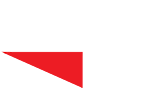17 Simple Tips How to Plan Your Website Design Budget
Why You Need a Realistic Website Design Budget
I have been leading web design teams for almost twenty years and have seen a few spectacular failures. Yes, some of them were the fault of the design team or unrealistic client expectations.
But most projects failed because of an insufficient website design budget or not having a web design budget! Here are a few ways an unrealistic website design budget can affect your web design project:
- The site costs two or three times more than expected, causing all-important post-launch marketing activities to be cut back or eliminated.
- The site has half or a quarter of the desired functionality, rendering it nearly useless.
- The site ends up as a series of compromises in design, content, and functionality, making a mediocre impression on customers and prospects.
As these three scenarios suggest, the underlying problem is underbudgeting — or not budgeting. So what’s the best way to set a budget for a site that meets your expectations?
We are often asked what people should pay for a new website. And we usually say, “It depends.” We’re not intentionally vague; pricing depends on the project’s scope.
The more complex your website is, the more expensive the total bill. (Having said that, I’m also of the mindset that if you treat your website as your best-paid salesman, you will reap the rewards.)
If your company is in the market for a new website and isn’t sure where to start setting your budget, you’ve come to the right place. Here is an abbreviated version of what we go through with our clients as we determine the project scope and develop an adequate website design budget.

How to Determine the Cost of Building a Website
1. Establish Project Ownership
Your website is central to the success of your business. It should be easy for your marketing team to update content, carry out campaigns, and communicate with customers.
It owns the online security, web software, and hosting decisions made early in the project. On the other hand, marketing owns everything related to website design, usability, content, and communication.
There are times when the two interests will overlap. Have a plan in place for when that happens.
2. Determine the Purpose of Your Website
This step might seem straightforward, but I often see brands jump into a website project without thinking about how the website fits into the overall business. Have a loose plan for what you want your website to do.
Ask yourself the following questions:
- Who are your website users, and what do they expect most?
- What are your competitors doing online? What’s working for them, and what isn’t?
- What do you want your website to do? What do your end users need the site to do?
- Do you want it to capture leads?
- Are you selling advertising space?
- Is it just a brochure site (hopefully not)?
- Does it need to integrate with a specific software?
- How will you manage your website content? Do you want to create it? Do you want your agency to handle it?
- What factors will signify the project is a success?
Be sure to keep your objectives at a “30,000-foot” view. For example, rather than saying, “we want an events calendar, blog, and member portal,” keep your list focused on business objectives like “we want to generate more leads and reduce call volume.”
3. Create Site Specifications
Setting a realistic website design budget starts with having an idea of what you want the site to do. Next, create a list of “must have” features and “they would be nice, but not necessary” features.
This list helps us understand what is most important to you. As we get into the planning process, things that seemed like “must haves” become not as important when looking at the big picture. Establishing the purpose of your website will help you determine these “must-have” features.
It’s important to remember that just eliminating something from your “must have” feature list doesn’t mean that you can’t add it later. Your website should grow and mature as your marketing and business strategies evolve. It’s not uncommon for us to end a planning process with established phases on how the website will develop.
4. Custom Design or Theme-based Design
Everyone always wants a custom design that doesn’t always match their needs. How much customization do you want? Will a standard WordPress theme suit your needs? Do you need a custom design from the ground up?
By determining early on if a theme-based (preset design) design is a better match for your needs, you might be able to lower your costs and the time invested in the project. On the other hand, if you have a specific look and feel in mind for your online presence, it is better to consider a custom design.
If you are unsure about the differences between these two options and which one best meets your web design objectives, you can read my post explaining how you can decide between a custom web design or a template website.
5. Evaluate Your Branding
“Can we start by getting a new or updated logo?” A brand update is frequently the first request from our web design clients. And it makes a lot of sense. After all, would you like to include your tired and dated-looking brand logo on your shiny new website?
Has it been a while since you’ve taken a close look at how your company presents itself? If so, then it’s likely new factors have come to light since you first established your brand.
Even though an overhaul of your messaging and visuals could push the project out, now is the right time if:
- you’ve outgrown your current branding, and it’s looking outdated
- you’re venturing into new markets and want to connect with new customers
- you’re failing to differentiate yourself from your competition
- your business model or strategy has changed
The branding you establish for your business will guide the design of your website. Let people know you mean business. Connect the dots across all your digital and traditional marketing efforts.
6. Create Your Content Site Map
Now that you know what you want your site to do, how will it be organized?
Today’s buyers are looking for detailed information that is easy to find and answers their questions. Don’t turn potential clients away from your site by making your navigation complicated.
Think of your site map as a table of contents, an outline of the pages on your website. Include pages that will be live when your website launches and future pages. Your site map helps your developer structure your content and create a user-friendly, easy-to-navigate experience.

7. Consider Content Development
As you are working on the site design, you should also be working on your content. This phase of a web project is time-consuming and often underestimated, but it is critical to the success of your website.
Website content falls into several different categories. It would help if you considered all aspects of content development as you create your website design budget.
Copy
How much unique content will your site need? Ten pages? 100 pages? Will it be easy or hard to write? Do you have the ability and capacity to write it, or will you need to outsource copywriting? If outsourced, will the writer need extensive research to write the copy correctly?
Just like your website design follows visual branding guidelines, your web copy should also have guidelines. Before you begin copywriting, define your brand’s voice. Is it calm, nurturing, energized, empowering, or serious and businesslike? Doing this ahead of time makes it easier for different people to write content in the future.
After you’ve defined your voice, begin writing copy for the pages in your site map. Content creation can be overwhelming, and you may want to hire a professional copywriter to help you.
Images
Do you have images for your new site, or will photos need to be taken? If so, how many shots (or other visual elements such as infographics and diagrams) will be required?
Quality photography is critical to a quality website. Your website will fall flat and seem amateurish if you use low-quality images or rely too heavily on stock photography. If you can, have an experienced professional photographer take photos for you.
Video
Video can tell stories in a captivating way that static text and images can’t reproduce.
Examples of how to use video on your website include:
- Explainer Videos: Explain who you are and what you do in 2 minutes or less
- Virtual Tours: Let visitors see what your physical location is like
- Product Videos: Show people using your products and services
- Educational Videos: In-depth information related to your industry
- Testimonial Videos: Customers talking about their experience with your business
Downloadable Content
Do you want to offer downloadable PDFs or other information? Think about a problem you tried to solve. Did you turn to the internet for an answer?
Ebooks, how-to articles, and white papers prove to your website visitors that you understand their problems and can help them.

8. Decide on Design and Development
This phase usually begins with prototyping your website. A mockup allows you to experience the layout, navigation, and usability before the design starts. Prototyping gives you a clear picture of how your website will work without getting distracted by how it looks.
After you approve the prototype or mockup, the visual design begins. This phase is when the website starts to take shape.
Design and development costs can vary depending on what you want your website to do. It’s important not to make assumptions about expenses without talking to your web agency first. Things that seem simple on the surface may not be simple at all.
Nerd alert warning! This next part involves technical stuff that may sound like a bunch of mumbo jumbo. I will keep it as short as possible, I promise.
Some developers use open-source software like Joomla, Drupal, or WordPress to build websites. Other options include using proprietary systems usually developed in-house by the agency. There are benefits and drawbacks to both.
OPEN SOURCE
Benefits:
- Software is free
- Supported by a community of developers
- Completely customizable
Drawbacks:
- Targeted by hackers
- It can be challenging to find suitable open-source developers
- Risk of open source project being abandoned
PROPRIETARY SOFTWARE
Benefits:
- Developed to meet your specific needs
- You own the software
- Personalized support
Drawbacks:
- It can be significantly more expensive compared to open source
- Contracts are often required
- You are 100% dependent on your developer staying in business
Open-source and proprietary software will allow you to integrate third-party tools into your website. Incorporating proven technology can be a great way to save on costs. Some examples are payment processing services like Stripe or PayPal, ecommerce platforms like WooCommerce, and email marketing software like MailChimp.
Remember that while these platforms and services are free to install on your site, additional features and functionality add to your web design budget.
When creating your website design budget, reach out to your website partner early. They will help you assess the size and scope of the development efforts and budget you’ll need.

9. Add Managed Hosting and Technical Support
You’ll have ongoing costs for hosting, website security, and other recurring site fees. You may want to handle these services in-house if your company has an internal IT department. However, if you do not have an IT staff, we recommend working with a company that offers managed website hosting and maintenance services.
It’s also essential to have ongoing support if something goes wrong. Your web agency should be able to give you an annual total cost for these fees so you can plan for them.
10. Include Ongoing Updates
Your needs and those of your customers will evolve as your business grows. To meet this challenge, contain ongoing updates in your website design budget.
Here are a few ways you can keep your website content up to date:
- Keep a blog and write new articles weekly–great for SEO!
- Keep your project portfolio current by adding new ones and removing old ones.
- Promote different aspects of your business using native advertising
- Optimize your web pages for conversions by testing out new ideas and keeping the winners
- When you have offline promotions, create content on your website to support it
11. Don’t Forget Maintenance Costs
Websites don’t just get maintained by themselves. Besides all the initial investments, site maintenance can add considerable costs.
Imagine if you delete an entire page of your website by mistake and lose hours of sales while trying to recover it, you will wish you had spent some extra money on a maintenance contract.
The best website upgrades its strategy with the current trends and updates itself from time to time. You will typically incur monthly fees if you have an e-commerce store or use an email service to publish newsletters.
Maintenance costs vary depending on the expectations or requirements of the business or the developer.

Website Design Budgeting Tips
1. Allow Some Flexibility Within Your Budget
Everyone always has a number in mind when starting the planning process. Be upfront with your website partner if there’s a specific budget that you can’t go over. By being transparent with this information, your web designer can guide you through the process and advise on what they would move into a different phase.
Often when we begin work with a new client, we might uncover something during the scoping process that we highly recommend, but it might push the budget a little bit higher. We don’t recommend things that you don’t need. (We’re honest like that.)
When going through a website development project, remember that what might seem simple and standard can be the most complex component requiring extra attention, thus requiring a larger budget.
2. Do Your Research
Ask other companies and business associates what they have paid in the past. Research different web design agencies before you decide. Keep in mind that every website and agency is different, but this should give you a general idea of what to expect. Also, keep in mind that the size and nature of your organization play a part.
Typically, a local two-person flower shop has more modest needs and should talk to smaller “boutique” agencies. A larger nationally-focused B2B company would want to talk to larger agencies. A product brand looking to sell its products online should speak with an e-commerce design agency.
3. Seek Proposals
Once you have a rough list of desired site specifications, you’re in a position to solicit proposals. A web development agency (or freelancer) will need your input to provide a reasonable estimate.
The proposal might match up precisely to your specs, but more likely, it will have modifications based on practical considerations or the agency’s capabilities. For example, a developer often has ideas that reduce costs and meet your needs.
Considering three or four proposals on the initial go-around is best because you’re apt to see a wide range of prices and approaches.
4. Account for Additional Costs
A website project is typically a set fee you pay once, but there will be additional costs as you move forward. For example, you will likely have monthly hosting, maintenance, and support payments to think about as well.
When thinking about ongoing fees, I would even carve out an amount in the annual budget for website enhancements. After all, you might have a new component that needs to be integrated or maybe a slightly different marketing strategy that requires some updates to your website. These updates are likely not included in your monthly hosting fees.
5. Consider your Team’s Availability with the Project
A website project can be demanding for a marketing team. There’s content, design approvals, testing, and many Zoom meetings. If the group isn’t available to take on a website project, you’ll need to rely more on your website partner. This additional effort will impact the budget but could help you keep your sanity and keep the project moving faster.
6. Align Your Expectations and Costs
At some point during your web design project comes the realization that your desired site costs much more than you expected. But this is OK because you can now review the design and development options, their real value, and their actual cost.
The biggest disconnects that our teams have seen over the years include the following:
- Design disconnects. Creating images is expensive and time-consuming. Often, firms don’t care about pictures or visuals in the early stages of a project. Still, later on, when they see boring, text-heavy pages on the test site, they desperately want a lot of customized imagery. Settling for tired stock imagery, the usual Plan B, results in a generic-looking, unimpressive website.
- Content disconnects. Content is far more expensive and time-consuming to create than most people realize. Firms often assume they can have an employee whip up content at the last minute and learn too late that this is usually an impossible task.
- Functionality disconnects. Business owners and marketing teams typically have no idea what pieces of site functionality, some of which were detailed above, cost. As a result, they become frustrated in mid-project when they ask the agency to “throw in” a little e-commerce and discover it costs $5,000.

Determining Your Website Design Budget
Creating a professional website is hard work. It requires know-how, craftsmanship, and expertise in various disciplines. It is a long process that starts with a great deal of careful consideration.
My advice is not just to set an arbitrary website design budget. Instead, think about your business objectives first, prioritize them, then establish a flexible range that you feel comfortable working within.
Then, you want to work with your agency to create a plan that pins down the budget as you move priorities on and off the list.
This process is project-scoping, and once you determine your project scope, you can explore the best web design solutions and the costs involved. With this data, you can easily compare various options to determine which works best for you within your budget.
One important thing to remember here is that designing a website is never a one-time task. You will want to update your website, change the layout, and add more features to help convert your website visitors.
So, when approaching a web design/development service provider, it is also important to inquire about these future costs to make a better decision.
Using initial proposals to set a budget for your web design project prevents unpleasant surprises down the line. As a result, you’re more likely to find the right agency or web designer for your project and create a site that meets your objectives.
Following this plan takes serious upfront strategic thinking and grunt work, but the payoff is enormous. Pulling a budget out of thin air or committing your business to a new site without a budget are risky approaches that can drain your bank account and set back your Internet marketing for several years. It’s an unnecessary risk.
Oh, and if you’re looking for an agency, we’d love to chat with you!

Do You Need to Build a Website?
Are you looking to build a website or online store for your business or product brand? Are you unsure how much to budget for your project? Our team of WordPress experts will be happy to help you with this. But first, look at our portfolio and read our case studies.
Then, if you believe we are a good fit for your business web design needs, let’s talk! We offer a full range of consulting and design solutions for businesses and product brands.
If you are unsure how to determine your website design budget, let’s talk! Our team will listen to your concerns, evaluate your needs, and create a website design budget tailored to your needs or expectations.
How Did You Determine Your Website Design Budget?
Did you recently build a website? If so, how did you determine your website design budget? If not, is planning an adequate web design budget a major stumbling block for you? Do you have other tips for creating a budget for a web design or eCommerce project?
Please leave your comments below so our audience can benefit and grab our feed, so you don’t miss our next post! And help your audience with their website by sharing our tips on planning a website design estimate with them!
For more content relevant to your business or product brand – check out the range of articles on our web design blog. (This one, explaining what it costs to build a website, is an excellent place to start!)
Thank you! We appreciate your help ending bad business websites, one pixel at a time!
By Gregor Saita
Co-Founder / CXO
@gregorsaita