Stop Making These Small Business Website Mistakes!
Updated February 14, 2022
Small Business Website Mistakes Hurt Your Bottom Line!
I look at dozens of small business websites every week in my line of work. And every week, I find some awesome ones, a few average examples, and a lot of awful sites.
Small business owners don’t intend to create an insufficient online presence, but many keep making the same small business website mistakes!
In a previous post, I outlined The Big Problems with Small Business Websites. Today I want to point out common small business website mistakes and help you avoid them.
A well-crafted, mobile-first business website can boost your business marketing, website conversions, and client retention. It will also lead to higher search discoverability and generally provide you with better returns regardless of your location or what industry you serve.
Yet too many small business owners put together their website quickly and without much thought to have something online.
They don’t believe that a successful business website is a significant part of their business marketing strategy but feel they need to have a website to appear “with it” and “modern.”
Unfortunately, this approach has virtually zero chance of any measurable success. Rushing leads to common small business website mistakes that can affect your reputation and cost your business. I want to show you what not to do when creating small business websites and content instead!
21 Common Small Business Website Mistakes

1 – Not Hiring a Professional
I admire small business owners who want to build their websites; I do! But I have created too many websites myself and managed teams that build websites all over the world to know that sooner or later, you will run into problems that are well beyond the abilities of an amateur.
And I also understand the main reason you want to do this on your own! You simply believe that a DIY website is the most cost-effective option for you and your small business!
Of all the common small business website mistakes, this one is easy to understand and will cost you the most in the long run! So before you complain that professional web designers are too expensive for your small business budget, consider this:
“If you think a professional is expensive, just wait until you hire an amateur!”
Think a professional is too expensive?
Many small business owners think that engaging the services of a professional web designer or agency to design their small business website is not worth the cost. Instead, the “cost-conscious” small business owner often opts to put together a quick logo using a free online logo utility and then create a website from a free template on Wix or Weebly.
You have seen the results! Sure, they end up with a website. However, lacking any design or development skills of their own many small business owners end up with a site that is not usable from their customer’s perspective.
Avoiding small business website mistakes is only one of the benefits of hiring a professional web designer or agency. In addition, many professionals offer small business website packages to meet the needs of a startup company, a small family business, a non-profit organization, or other small business ventures.
Engaging a professional web designer ensures that you receive a small business website that your clients find attractive and easy to use and a professionally designed brand logo that serves as your online brand ambassador.
Hiring a professional will help you avoid these small business website mistakes. In addition, a professionally designed online presence will help you keep existing and attract new customers. A professionally built site, in turn, leads to higher conversions and sales. And isn’t that what you are after first?

2 – Not Having a Mobile-First Website
Not meeting the user expectations of mobile consumers is the most critical of all small business website mistakes, and all too many small businesses make it! Google ranks mobile-first websites higher than those designed for a desktop. And in 2022, most of your customers will visit your small business website while using a mobile device.
If your website sucks on their iPhone, they will find a competitor of yours with a mobile-first website. Therefore having a mobile-first website is essential in 2022!
If you are not sure if your business website is mobile-friendly, you can check it in real-time on various mobile devices on Responsinator.com. If it looks great, you can move on to the next step. But if you notice any issues, you should fix those first.

3 – Not Focusing on Your Ideal Client
The primary purpose of your small business website is to attract, engage, and convert your ideal client. But for that to work, you need to focus on that perfect client with razor sharpness!
Unfortunately, one of the most common small business website mistakes is either not focusing at all or concentrating on too broad a range of potential consumers. The first will do next to nothing to attract visitors to your site; the second will draw visitors who are not interested in what you have to offer.
So how can you make this better? First of all, you need to determine your ideal client or customer! You have to consider target demographics, likes, dislikes, location, personal preferences, among other things.
The next step is to determine what you want your ideal client to do once they visit your small business website. For example, do you want them to call or email you? Or stop by your store restaurant? Maybe you want them to sign up for an event or download a whitepaper?
Regardless of your answers to the above, you must accommodate the needs and expectations of your ideal client, customer, or consumer! Otherwise, your small business website will never provide the results you need to thrive or survive in the digital age!

4 – Not Answering Your Visitors’ Questions
Your website should answer the most critical questions a visitor will have without making them dig. Answering questions doesn’t mean you need a list of questions and answers on your homepage – people know where to find these answers as long as they’re available.
These are some of the most important things that your website should be clear about:
- What services or products do you offer?
- Who do you work with (and who don’t you work with)?
- How can someone get in touch with you?
- Where are you located (if your business is local)?
- How do you handle refunds and exchanges?
- What is your privacy policy?
- What do you do with the information people give you?

5 – Having Too Few (or Too Many) Website Pages
If you’re building a website for your small business, it’s easy to get caught up in creating as many pages as possible. But the best websites make things simple by focusing on the most important pages and doing away with anything extra.
Another common small business website mistake is not having enough pages to answer questions and provide the answers your target consumers need.
Not sure what website pages you need? Start with a sitemap. List out the pages you need on your website to take visitors from landing on your homepage or blog post to taking action. These pages might include:
- Home
- About
- Services
- Contact
- Resources
- Blog
- Policies
- Shop

6 – Not Having a Strong Brand
In 2022 your consumers will most likely connect with your brand long before visiting your small business website. Maybe they already follow you on Instagram or Twitter or have come across your Facebook Business Page. Or perhaps they may have simply noticed you in the neighborhood or at a small business event. If you want to use this to your advantage, you must develop a strong brand.
Unfortunately, many small businesses either do not have a strong brand identity or rely on a generic brand image. Both are examples of small business website mistakes.
Let me put this very simply; if you have a weak or non-existent brand, your online competitors can and will use that to their advantage! Ouch! That’s not exactly what you want, is it?
Therefore it is essential that you create and develop a recognizable personal brand for your business, regardless of what your company does. Of course, your brand needs to match you and your personality. But it also needs to focus on the expectations of your ideal customer or client.

7 – Using Generic, Ugly or Irrelevant Images
Photos and graphics are also an integral part of web design. Images can convey complex thoughts quickly without having to read text. Yet many businesses inexplicably use irrelevant images or low-quality images. Images that aren’t of the highest quality will muck up your website and turn off visitors. Likewise, irrelevant images will only confuse your readers, making them wonder what you’re trying to convey.
Many small business owners rely on stock images for their online presence. But that can work against them. So instead of pulling the first result from an image search on a website like Unsplash or Pexels, dig a little deeper and find something genuinely on-brand. Even better, hire a professional photographer to take high-quality images of your business, team, and products.

8 – Not Proofreading the Content
The next of our common small business website mistakes is the one most often overlooked by small business owners! A spelling error on your website can make customers doubt your authenticity, reliability, and professionalism.
Too many small business owners write their content, run it through a spell checker (or not!), and put it online. However, even if you do use them, spell checkers do not catch every error and can not be relied upon for something as important as your small business website.
Consider having all your business website content checked by a professional proofreader or editor to ensure that your content is well written, accurate, and has correct spelling and grammar. If nothing else, read the content aloud before posting it.
Quality content free of spelling and grammatical errors will help you put your best foot forward with your website.

9 – Not Updating the Content
Nothing will hurt your brand reputation more than having outdated content on your small business website. To stay relevant and rank high in search engines, a high-quality and trusted website must contain the latest information, videos, ads, infographics, and other related content.
Content includes your blog posts, case studies, white papers, and product listings. Avoid making another one of our small business website mistakes, and regularly evaluate all of your content for relevancy and timeliness.
You can easily update some content by simply adding the latest statistics, images, info, or related information. Content updates include blog posts and white papers, product info, or service details. Check your FAQ section if you have one and update it as needed. Any content you can not update should be deleted or archived to keep your most visible web content fresh and informative.
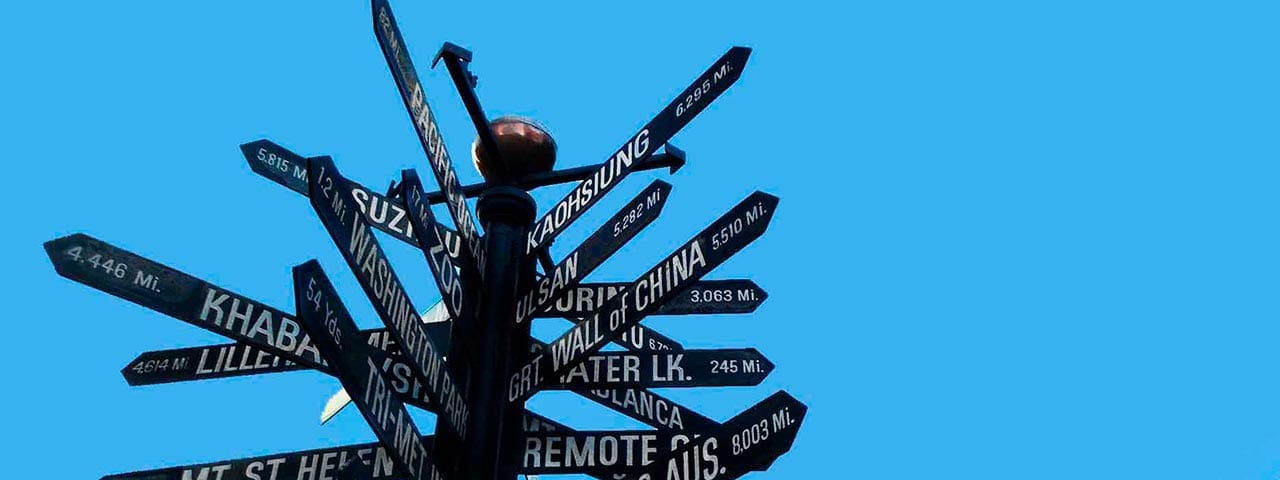
10 – Hidden or Confusing Navigation Elements
The next of our small business website mistakes result from misplaced creativity. Some small business owners decide to be different and add a dash of creativity to their website navigation, thinking this is a beautiful way to personalize their online presence. To clarify, that is a terrible idea!
This desire camouflages navigation as a design element, making it almost impossible for website users to find anything they need. The website navigation should always be clean, simple, easy to understand, and consistent throughout your site so that any website user can find the information they require.
Professional web designers use a clean, legible font and work with visible, attractive, and complementary colors to match the business brand, mission, and audience. For example, a splash of neon in the menu bar may work very well for a younger audience, but it is less effective for older professionals.
Designers also make sure that chosen colors will not inhibit a color-blind person from using the navigation elements on the page for ADA compliance.

11 – Too Much Visual Clutter
Another common small business website mistake is also one of our most annoying! Unfortunately, this is a significant fault on many small business websites. It often occurs because small business owners are unsure what type of information should go on their website and what belongs in their blog, email newsletter, or social media.
Therefore they tend to put everything on their home page, which results in a visually overwhelming sense of clutter. Make sure your home page primarily provides only the necessary, relevant information.
Your business website should offer evergreen business information, including your company mission, business location and hours of operation, your services, and a few up-to-date samples and testimonials.
And if you are not sure what your website visitors are expecting to find, take a look at your competitors’ websites. An easy way to avoid making small business website mistakes is by not putting any information on your website unless your competitors include it on their websites!

12 – Too Many Ads
Advertising is a necessary evil in the web design world – especially on blogs, which is often one of the main income streams. However, too many noisy and flashy ads will frustrate your visitors and make you lose business. Analyze your ads carefully; if they annoy you even in the slightest, they’ll undoubtedly do the same to your visitors. Pay extra attention to pop-ups. While they’re generally making a comeback, make sure they’re easy to close and not full-screen size.

13 – Having a Generic 404 Page
A 404 page is the page of your website where visitors land if they go to a URL that no longer exists. This error usually happens if you’ve moved, renamed, or deleted pages from your website.
A generic 404 page isn’t the worst thing in the world, but you can get a lot more out of your site if you strategically design this page. A good 404 page includes a few things
- An on-brand headline letting people know that they’re in the wrong place
- Three options for where to go next

14 – No Call to Action (CTA)
One of the more serious small business website mistakes is not having a compelling call to action. Once your customers arrive on your website, they expect you to tell them what to do next.
Studies have repeatedly shown that websites with a call to action button or column are more successful at converting site visitors than those that do not have a CTA.
Remember that a compelling call to action does not necessarily have to be sales-oriented. Especially at the beginning of the conversion journey, a simple invitation to subscribe to your newsletter or download a free e-book or white paper is generally more effective.
You are ready to sell, but your customer would like to learn more about you first.

15 – Hiding Your Contact Information
Hiding your contact info tells your website visitors that you don’t want to hear from them! Missing or hidden contact information is another example of common small business website mistakes, which baffles us!
Why on earth would any business want to hide their contact info? Don’t you want existing and new customers to contact you quickly? We guess maybe you don’t want any business…
In reality, new and repeat customers alike visit your business website to find your current hours and other relevant contact information. If you hide this information, it is challenging for customers to know when you are open and how to reach you.
In a worst-case scenario, you will lose business if potential customers find your direct competitors’ contact info instead of yours!
To make it easy for all your customers to contact you, ensure that your business website has a contact page with your contact info listed. Also, consider putting your contact info in the footer of every page, as this also boosts your local SEO!

16 – Not Having a Website Footer
The footer seems to be the most underestimated part of a business website. It is ironic because it’s an area your visitors see on every page! This makes the footer ideal for drawing attention to important information, pages, or products, keeping your visitors longer on your website, and helping them navigate through it.
Here is some of the content you can include in your footer:
- Copyright
- Navigation to main pages
- Privacy policy
- Terms of use
- Contact
- Postal address/link to a map
- Phone and fax numbers
- Social icons
- Email signup
- Search box
- Your mission statement
- Latest articles
- Call to action
Of course, not all of these points have to be in your footer. Just select the most relevant for you and your business. But whatever you do, don’t leave your footer empty. Instead, make that precious space at the end of every page work.

17 – Not Focusing on SEO
Your website isn’t working for you if you’re writing great content aimed at your ideal clients, but they can’t find it. That’s where keywords come in. You need to know what people use to find your website (and what you want to be known for) and use those keywords and phrases throughout your site.
In addition to your content boosting your search engine rank, including SEO descriptions for each page and post on your site will also help you get found by the right people.
You should have SEO descriptions for every page, blog post (or podcast episode), portfolio, and product on your site.

18 – Slow Page Load Speed
Site speed is essential to your website visitors and your search engine ranking. If your website is slow to load, visitors will just go elsewhere. You can check your website’s speed using Google’s PageSpeed Insights. If your website loads slowly, make sure you are using optimized images, minified CSS, and the least amount of extras like Javascript and custom fonts possible.

19 – Not Having Optimized Web Hosting
Another common small business website mistake is not having secure and optimized website hosting and support. Once again, I understand your reasoning; cheap hosting seems like the ideal solution for your small business website. Except it isn’t! Why is that?
Cheap website hosting means that your website lives on the same server as hundreds or thousands of other small websites. That puts a tremendous strain on the server, slowing down your website or even crashes it!
And to provide such cheap website hosting, the service provider is not going to provide much in the way of service. So if you have a problem, you may not be able to get help.
There are different types of WordPress hosting services that you can consider. You can learn more about them by comparing WordPress hosting options. If you have specific requirements for your small business website, you must include them in your considerations or expect problems later.

20 – Not Focusing on Website Security
Do you want to know why so many small business websites get hacked or otherwise compromised? It is because they most often lack any sort of website protection! And that is one of the most severe small business website mistakes you can make.
Take it from me; sooner or later, someone will try to hack your site! Maybe it’s simply a hacker who wants to prove they can do it. But, most often, it will be to either steal confidential information or take down your site for ransom.
Fortunately, you can easily add website security measures to any website. I recommend installing a Secure Socket Layer Certificate (SSL) to start. In addition, many reliable and trustworthy website hosting providers offer website security.
There are also several security plugins and services that will protect your website and monitor it on an ongoing basis so you can sleep at night. In addition, here are a few other website security considerations for you.

21 – Not having a Website Maintenance Plan
The last on my list of common small business website mistakes is not having a website maintenance plan. Unfortunately, most small business owners mistakenly believe their work is done when their website launches.
Unfortunately, nothing could be further from the truth! At a minimum, you need to understand that as website technology advances, your small business website will need regular updates.
But there is more to having a website maintenance plan than simply keeping your site updated. By making regular backups of your website, database, content, themes, templates, and plugins, you can quickly restore your website just in case your site ever does get compromised.
Keep in mind that the cost of rebuilding a hacked site can be significantly higher than even a whole year of maintenance fees.

Avoiding Small Business Website Mistakes
Now that you understand the most common small business website mistakes, you can start avoiding them. We always recommend starting with the “low-hanging fruit” first. Identify the most critical issue affecting your small business website and tackle it first.
- Don’t know who your ideal client is? Find out first!
- Found errors in your content? Have a professional proofread and edit it for you.
- Is your contact info missing or outdated? Add and update it as needed.
- Need a fresh design to stay current with frequent Google Algorithm Updates? Better get professional web design help right away!
- Need better web hosting or improved site speed? Move to a better hosting solution!
How to Eliminate Small Business Website Mistakes
If you are unsure how to fix these small business website mistakes yourself, you will need to find someone to help you. And there are a variety of options for you. Perhaps you already know a web designer or professional web design agency. Maybe one of your business associates can make a recommendation.
Or you can look at some recommendations from review sites like Clutch, UpCity, or Expertise. Be careful if you use local notice boards such as Craigslist as postings on these platforms are not verified.

We are here to help!
Do you want to create a functional, thoughtful, and user-friendly website for your business or product brand? Our team of professional designers will be happy to help you with this. But, first, look at our portfolio and read our case studies.
Then, if you believe we are a good fit for your web design needs, let’s talk! We offer a full range of consulting and design services for businesses and product brands, including custom web design and development, e-commerce solutions, website redesign, multilingual web design, search engine optimization, and WordPress optimization.
And if you are still not sure about how to fix small business website mistakes, let’s talk! Our expert team will listen to you, answer your questions, and find the best way for your business to get the online presence you need. That is one of our specialties, after all!
Did You Fix Small Business Website Mistakes on Your Site?
So, did you eliminate any of the above shortcomings and obstacles to your online success? Which ones were the most critical, and how did you fix them? Please feel free to comment below so our audience can benefit and grab our feed so you don’t miss our next post! And feel free to share our post with your audience!
Thank you! We appreciate your help to end bad business websites, one pixel at a time!
By Gregor Saita
Co-Founder / CXO
@gregorsaita
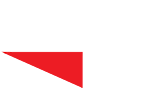

Awesome post. Thank your for sharing such a nice article.
Glad you like this, Jennifer! Please feel free to let us know if you would like us to post regarding a specific topic or subject. In the meantime stay highly caffeinated!
Awesome post. Thank your for sharing such a nice article.
Glad you like this, Jennifer! Please feel free to let us know if you would like us to post regarding a specific topic or subject. In the meantime stay highly caffeinated!