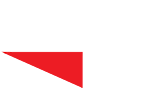Why Usability is Essential for Your Business Website
Updated March 2023
How Website Usability Impacts User Experience
Website usability is a necessary condition for survival for any website selling a product or service. For an e-commerce website, a user will leave a site if it is too difficult to use, hard to read, or doesn’t answer a user’s fundamental questions – and if they leave, they are not buying anything.
Website usability is the arrangement and placement of text, images, and other objects so that the output consistently and precisely represents what the target audience needs. They help web designers give a realistic look to a website. Web designers use color, size, font, and other elements to establish user interface controls and facilitate interactivity.
In creating a website, you should first consider how you intend to use it. For example, will it be a digital sales brochure for your products? Or is it designed to help clients find the information they need regarding your services efficiently?
With this in mind, you should also consider how your audience will feel and experience when they visit your website. You should organize the content to give your visitors helpful information. If you want them to stay and explore the website, you must make it attractive. All of these aspects affect user experience.
The Usability Factor
Have you ever wondered what exactly makes a user-friendly website? Is it the design? Could the color palette or font size play a role? Is it the content? Or how fast does the site load on your iPhone? All of these things certainly play a role in creating a user-friendly website.
But the key factor of any website is the user experience based on usability. That one aspect can make or break your website, trust me!
88% of online consumers are less likely to return to a site after a bad experience.
Startup Bonsai
A few years ago, my wife and I were on the site of a major US credit card company. We wanted to pay our bill, which you would think would be of interest to the company. But we could not figure out how to do that!
Even worse, when we called customer service, the nice woman trying to help us could not figure it out either. So, this was anything but a user-friendly site.
It had nothing to do with the design or the content. This site failed the usability test. We were unable to use the site to do what we intended to. And because we had such a bad user experience, we switched credit card companies. Not because of their product or interest rates. Because of their website usability!

What Exactly is Usability?
Let’s start with defining usability. Website usability is sometimes referred to as user experience, but the two are different. Usability means keeping your website simple, user-friendly, and easy to use. That is the advice I have given to my global clients and design teams for almost 30 years. Keep it simple, stupid! It’s the only thing that will work.
There is a very elemental rule of thumb when designing a user-friendly website. You must make it effortless for your users to do what they intend to do! That could be as simple as learning more about you or contacting you or as complex as buying your products, paying for them, and arranging delivery.
83% of consumers think that a seamless user experience across all devices is vital.
Truelist
Usability means the proper use of taglines, intuitive and simple website navigation, focused short content, and strategic use of visual elements. You must avoid confusing features or functionality at all costs!
Keep asking yourself: do links and buttons appear clickable, as they should? Does your website flow logically? Are you making it clear where important content can be found?
If you answer “No” to even one of the above, you have not sufficiently focused on website usability or providing, at a minimum, an acceptable user experience. Which means you do not have a user-friendly website.

Why is Usability Important?
Make it simple and your visitors will not only stay on site and return often but also recommend your site to their friends. Make it hard on your visitors; they will give up in frustration, leave, and never return.
42% of people will leave a website because of poor functionality.
Zippia
Therefore, if your business website or e-commerce store is too complicated to navigate, contains content that is difficult to understand, or contains burdensome functionality, it will not meet its objectives. You will lose business and, in most cases, money.
This is why website usability is so important to build a user-friendly website.

What Your Website Visitors Expect
So, what exactly makes a successful or user-friendly website? I asked this at the beginning of this post. Now you better understand how website usability is integral to the overall user experience. Here is the short version of what visitors expect from your website or e-commerce store.
Any successful website must be customer-oriented at its core. All humans make decisions for two basic reasons: to relieve pain or for personal gain. Don’t you believe me? Why are you reading this post? You want or need a user-friendly website, correct? Therefore, you are reading this post to relieve the pain of an ineffective website and for the financial gain, a better website will provide.
94% of users create their first impression of a website based on web design alone.
UserGuiding
If you help your visitors relieve their pain or provide increased benefits, they will love your website and reward you with their business.
On the other hand, if you add needless functionality because you think it’s cool, that will work against you. Your user experience must be focused on solving a problem most simply and effectively.
There are many success stories on the web where a website wasn’t the first in its category, but its success resulted from being the best at what it does. Remember MySpace? It was popular before Facebook, but Facebook made staying connected with friends easier.
Web Crawler was the first search engine to provide text search functionality. But even being acquired by AOL didn’t prevent it from being eclipsed by Google because Google produced better search results.
You already know that in 2023 not having a mobile-first website will give the impression you are actually out of business. But not having a user-friendly website is almost as bad.

Why Not Having a User-Friendly Website Hurts Your Business
When visitors first arrive on your website, they have certain basic expectations. Unless they aimlessly surf the web, they are on your site for a reason.
As I mentioned, that reason can be as simple as finding your contact info or learning your store hours or as complex as making a reservation, scheduling an appointment, or purchasing a product. So, what happens when they are unable to do that?
Better UX design can increase conversions by up to 400%.
LeadPages
It doesn’t matter WHY they are unable to do what they intend. Maybe they do not want to wait for it to load, search for information, receive unnecessary or unrelated push messages, or find it difficult to navigate. Any one of these is a usability failure. And those are costly!
If your website visitors do not get what they want and expect from your website or e-commerce store, they will leave. They will continue their search and look for a competitor’s site that can give them what they want. They will not return to your site.
And that pretty much renders your website useless as a lead-generating tool. Ouch!

How You Can Build a User-Friendly Website
I covered usability and how it relates to having a user-friendly website. If your website visitors are happy with the user experience you provide, or more likely, your professional web designer has done a good job. But what if your website is anything but user-friendly? What if you fall short on usability? How do you fix that? Let me give you some tips.
On average, 1$ invested in UX design brings $100 in return.
Eksposure
Ideally, you will address website usability and user experience at the beginning of your web design project. But it is never too late to build a user-friendly website. As you have learned, usability is key to a user-friendly website. All you have to do is consider the following key elements.

Effective Website Navigation
Your website navigation menu is the first step. It directs your visitors to the content they seek and shows them how to move from page to page. A user-friendly and simple website menu is a key aspect of having a user-friendly website. Here are the elements of an effective website menu:
- Primary navigation– your primary navigation or top-level menu contains your main navigation links. It needs to be clear, logically structured, and mobile-first. Making it difficult to access all the information on your site will result in your visitors leaving.
- Secondary navigation– secondary navigation or a drop-down menu is a great way to provide users with additional information for the sub or non-critical pages. This is an option usually limited to websites with lots of pages.
- Breadcrumbs– breadcrumbs on pages give visitors a sense of direction and another layer of navigation in that they can return to the previous page by following breadcrumbs links.
- Search functionality– it is always a good idea to include a search box or functionality on all your pages so visitors can easily search for any information they seek.
- Hyperlinks– internal linking or hyperlinking certain keywords within the content of your pages is highly recommended. Not only does this allow visitors to navigate to pages with additional related information, but it also provides significant search engine and search ranking benefits.
- Sitemap–a sitemap of your website is a great way for visitors to easily view your entire website structure with linked content and provide search engine benefits. You can build a sitemap page or use a simple HTML sitemap.
- Simple menu links– ensure all navigation links are short. Don’t be cute or cool; that will confuse your visitors. Do not use abbreviations or acronyms that visitors may not understand.

Optimized Content
Website content refers to your site’s text content, images, videos, graphics, and other visible elements. This gets your website found online, attracts visitors, engages them, and ultimately converts them into purchasing your product or service.
On average, website users dedicate 5.59 seconds to reading written content on a site.
Forbes
To build a user-friendly website, you need to optimize your content to be impactful, relevant to your target audience, up-to-date, and preferably interactive. In addition to SEO content, here are some elements that you must take into account if you want a user-friendly website:
- Information architecture – structure your website content logically by arranging it into pages and sub-pages, each focused on one relevant subject.
- Content structure– allow visitors to easily scan your content by having smaller paragraphs, bullet points, and strong, relevant, and clear headers. Make sure that your content follows a logical header structure (H1-H6).
- White space– allow for plenty of space between different content blocks and images. This makes your website visitors feel less overwhelmed by lots of content and encourages them to continue reading.
- Legible fonts– use fonts that are easy to read and relate to, and keep your font size to 16pts or higher. You do not want your readers squinting to try and read your content.
- Broken content links– make sure you regularly check that internal and external links are fully functional and do not lead to broken pages. This can be frustrating, resulting in bad user experience and lower search rankings.
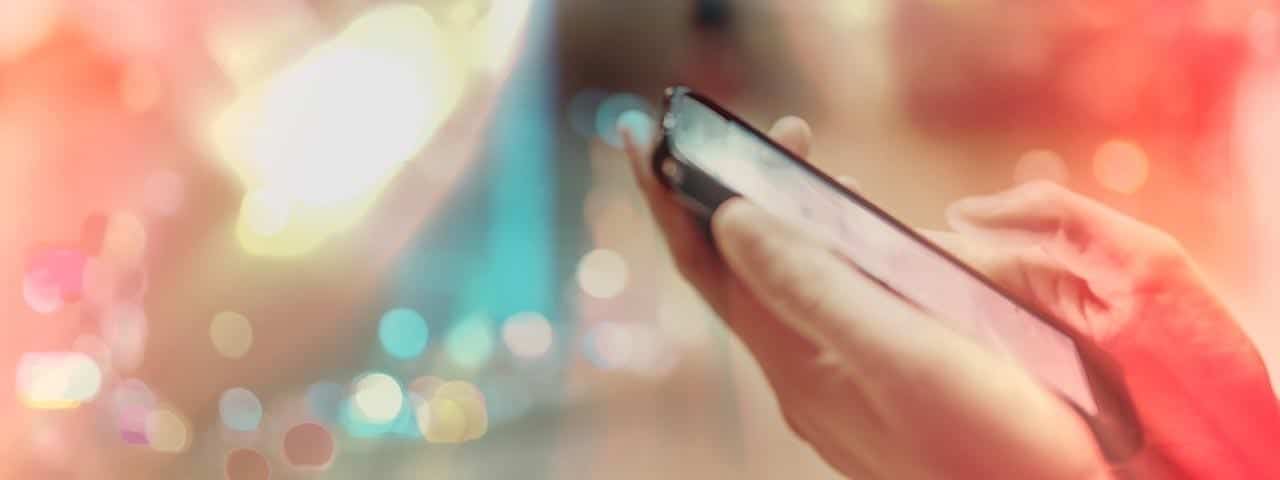
Mobile-First Design
In 2023 most of your website visitors will visit your site from a mobile device at least once. And mobile consumers are becoming ever more sophisticated and demanding. Therefore, providing them with an exceptional mobile-first user experience is essential.
In 2023, up to 70 percent of web traffic comes from mobile devices.
TechJury
A website that does not meet mobile user expectations will work against your efforts to have a user-friendly website. Most often, it will simply result in visitors leaving your website.
You can overcome this by having a mobile-first website. Mobile-first web design focuses on the user experience on small screens, such as smartphones, and works from there. This provides a better user experience across all devices and screen sizes, resulting in a more user-friendly website.

Page Speed
Here is a statistic that may surprise you! In 2023 the average human attention span is less than that of a goldfish. In other words, we are getting more and more impatient.
79% of people say the overall site/app experience as well as page load time is of the highest importance to them.
WebHostingProf
Therefore, to have a user-friendly website, you need to be able to deliver the required information visitors are after in 3 seconds or less.
In other words, page speed optimization is critical if you want a user-friendly website. There are several areas to be taken into account to increase your page speed.
- Optimized images– to improve page speed and create a user-friendly website, you must ensure that all your images are optimized for speed by reducing image file size and using appropriate file formats.
- Reduce server response times– ensure your server is running at optimal levels not to bring down your pages’ load speed. Constantly monitor this to ensure consistency.
- Browser caching– each time you click on a website or web page, the elements that make up that page need to be loaded or downloaded. With caching, all the elements are stored on your hard drive in a cache (temporary storage) so that when you visit this page or website again, your browser doesn’t need to download all the elements again.
- Avoid re-directs– re-directs increase server requests which slow down the load speed of your pages. Make sure that re-directs are kept to a minimum.

Final Thoughts on Building a User-Friendly Website
Building a user-friendly website may sound simple at the beginning. Simply give your website visitors the info they are looking for, correct? But not having critical elements, you will fall short on both usability and user expectations.
Which means you will not achieve the results you expect or require. You can overcome the effects of delivering a poor user experience by addressing usability issues and making your website more user-friendly.
A user-friendly website has many benefits and elements that need to be optimized to experience those benefits. Some benefits resulting from a user-friendly website are higher visitor retention numbers, lower bounce rates, increased engagement and conversation rates, and more social media shares and referrals.

Need Help Building a User-Friendly Website?
Do you want to improve your website usability? Our team of professional designers will be happy to help you with this. But first, look at our portfolio and read our case studies.
Then, if you believe we are a good fit for your business web design needs, let’s talk! We offer a full range of consulting and design solutions for businesses and product brands.
And if you are still not sure what all goes into user-friendly web design, let’s talk! Our expert team will listen to you, answer your questions, and determine the best way to remove the obstacles in the way of your business objectives and continued growth. It is one of our specialties, after all!
Do You Have a User-Friendly Website?
Do you have a user-friendly website? Or did you discover some usability shortcomings? If so, how did you fix them? Did providing a better user experience improve your online engagement and conversions? Or did you have other problems with your business website design?
Please feel free to comment below so our audience can benefit and grab our feed so you don’t miss our next post! And feel free to share our post with your audience!
For more content relevant to your business or product brand – check out the range of articles on our web design blog. (This one, explaining the importance of user experience in web design, is an excellent place to start!)
Thank you! We appreciate your help in ending bad business websites, one pixel at a time!
By Gregor Saita
Co-Founder / CXO
@gregorsaita