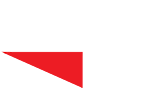Essential Website Pages Every Business Needs
What are the Most Important Pages on a Website?
That is a good question! Every website starts with a homepage, but what other pages does your website need? The answer depends on the nature of your business or product brand.
We have built business and e-commerce websites for small to large businesses worldwide for over 20 years. And while initial conversations with a client start in different ways, they almost always boil down to the same question: what kind of site are you building, and what type and how many business website pages do you need?
I hate to do this to you, but…it depends. It depends on your industry, goals, and the information you need and wants to share with website visitors. For example, an e-commerce website or online store will probably need hundreds or thousands of website pages. In contrast, a small local business will probably be fine with ten or so pages.
There are no “one-size-fits-all” small and midsize business websites, as much as many clients expect. In all the years we have been doing this, we never created the same online presence with the same number of pages, etc. Not only would that not be any fun for us, but it would also not serve the needs of our clients.
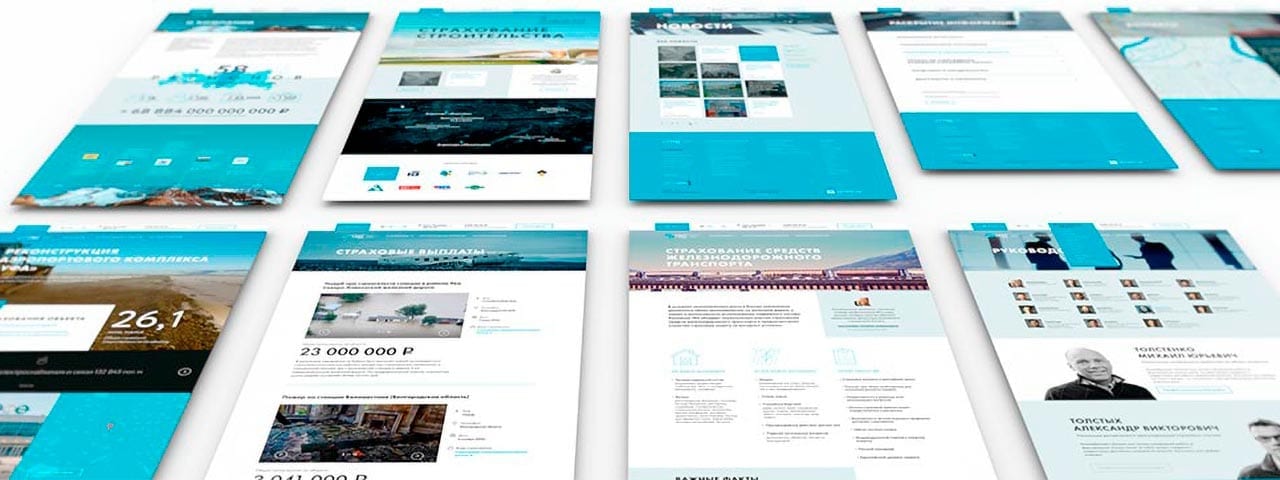
Conceptualizing Your Business Website Pages
Your website should be shaped by your target audience, what you want them to learn, and the action you want them to take. For example, do you want them to read an article? Learn about a new feature? Sign up for a newsletter. Buy a product?
Effective and engaging business websites attracting and converting visitors take considerable planning. Before you even start the design and development process and determine how many business website pages you need, you need to ask yourself these critical questions:
- What is the purpose of my business website?
- How will it help me market my business?
- What kind of website do I need to achieve my objective?
- How many business website pages do I need?
- What type of content, such as text and images/graphics, do I need?
- How will my website pages convert visitors into consumers?
Small Business Website Pages List
Let’s start with a few pages that are a must on every small business website.

Home Page
Your homepage is the shop window of your store or business. While not every visitor will enter via the main entrance (e.g., because of search results or ads), this is the first page they will see for most people.
What to put on the homepage of your website:
- A headline and subheading
- Explanation of the product or service
- Links to essential pages, e.g., product categories
- CTA
- Social proof, such as reviews and testimonials
- Any other content that sparks curiosity and strengthens your message
Visitors decide in seconds whether a webpage is relevant or not. Make sure to catch the visitor’s attention immediately, tell a compelling story, and focus on their needs. A clear call to action lets the reader know what action to take.
Use engaging website copy highlighting your most compelling benefits and eye-catching visuals to capture the visitor’s attention. A short description and bulleted list of your products and services work well.
The point is to establish your credibility as a legitimate business worthy of consideration and provide an overview of what to expect when navigating your site.
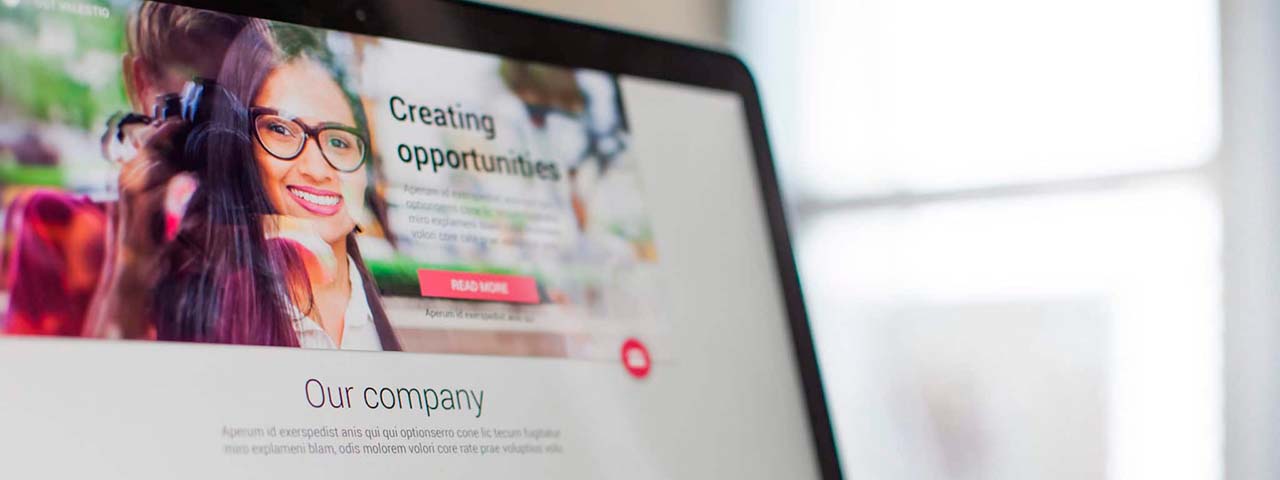
About Page
The about page on your website is key to introducing your company or brand and building trust with your audience and potential customers. It gives you credibility and helps to humanize your brand and connect with readers by presenting the people and story behind the business.
Add fun facts, team pictures, milestones, company values, or USPs. Whatever makes you stand out from competitors and resonates with readers.
Avoid using generic statements like “We’re committed to quality,” and “We offer excellent customer service.” That website copy could apply to any business in almost any industry. Instead, find ways to demonstrate what is unique and wonderful about yours.
You might find it helpful to imagine you’re at a cocktail party, and someone has just said, “What do you do for work?” You don’t want to bore the person. Be interesting. Show some personality. Tell your company’s story.
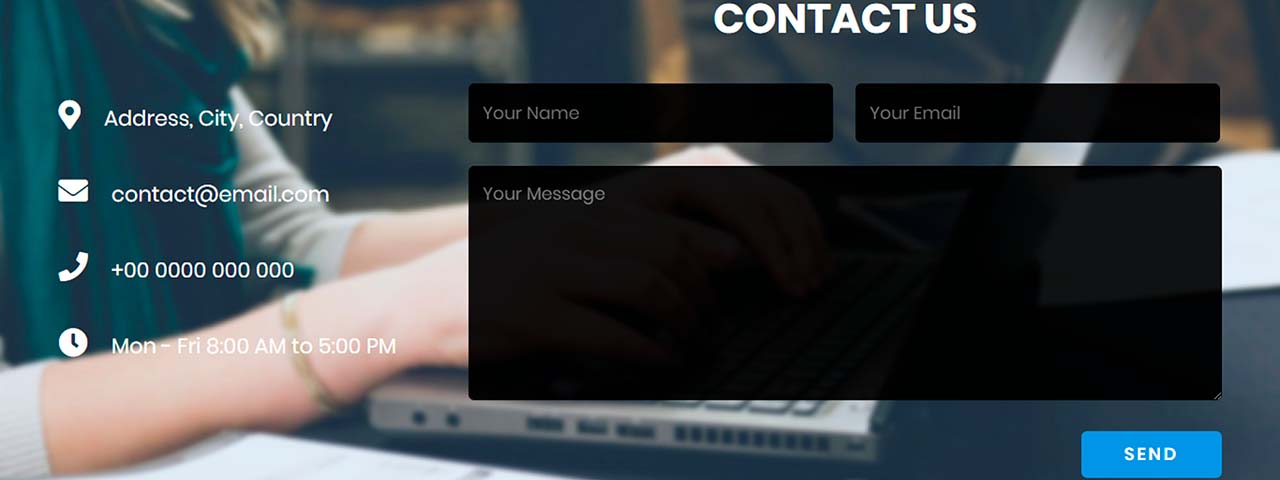
Contact Page
When visitors first come to your website, they may not be ready to buy. Perhaps they’re just gathering research or happened upon your site through serendipity. However, they may never return if they leave without contacting you, and you’ve lost a potential sale.
Even if you have your contact information in the footer of your website such that it can be seen from any page of your website copy, you’ll still need a dedicated contact page. Visitors are conditioned to search for it. You also want to make it easy for them to reach out to you, as that’s your best opportunity to convert a prospect into a customer.
Your contact information page lets website visitors get in touch with you. Add your company’s mailing address, telephone number, email address, live chat, social media links, map location, and business hours—whatever is relevant.
Your contact page is also an excellent place to list social media links such as Twitter, Facebook, Instagram, and LinkedIn.
If people are looking for information or support, you can also include links to your knowledge base or FAQ section. This will help to keep people on your website, create a better user experience, and lighten the load on your inbox or support team.
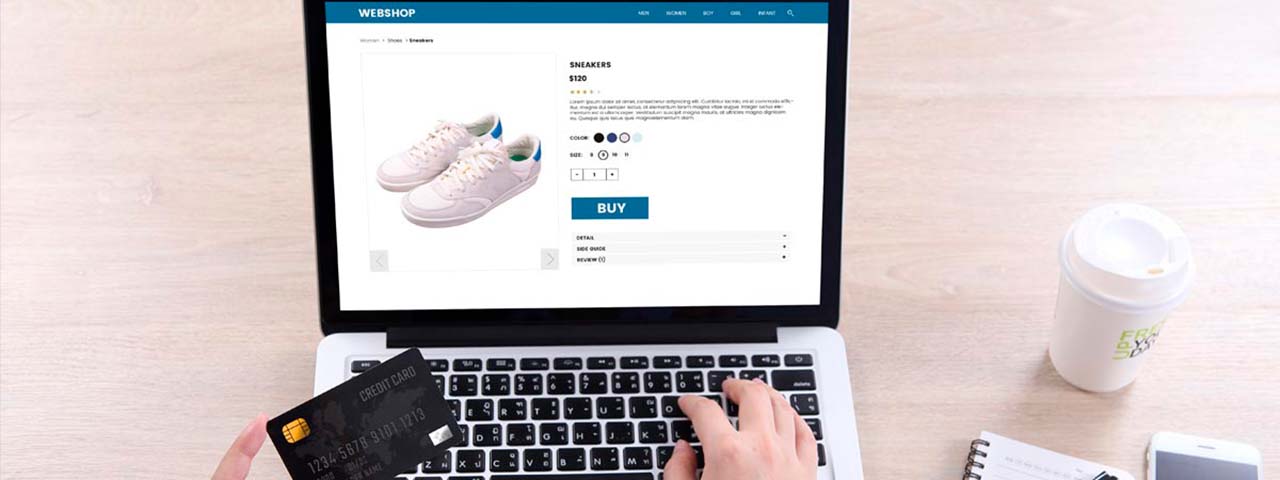
Product Page (If You Sell Products)
For e-commerce, this page is the shop section where items can be placed in a basket. For SaaS or other B2B products that require further steps, this is where features are explained, and signups, demos, trials, etc., are collected.
A typical product page includes the following:
- E-Commerce: Each product page has high-quality product images, product descriptions, price, and product specs such as weight, dimension, materials, delivery time, customer reviews and testimonials, etc.
- SaaS: A feature page that explains the product and leads the visitor to the registration page
A product overview page is also necessary if you have an extensive portfolio of products. Your product overview page should have product categories so visitors can find what they need quickly and easily.
Large e-commerce stores should go a step further and include filters so that visitors can search for products that are a specific color, size, customer rating, etc. The product overview page will then link to the individual product pages.
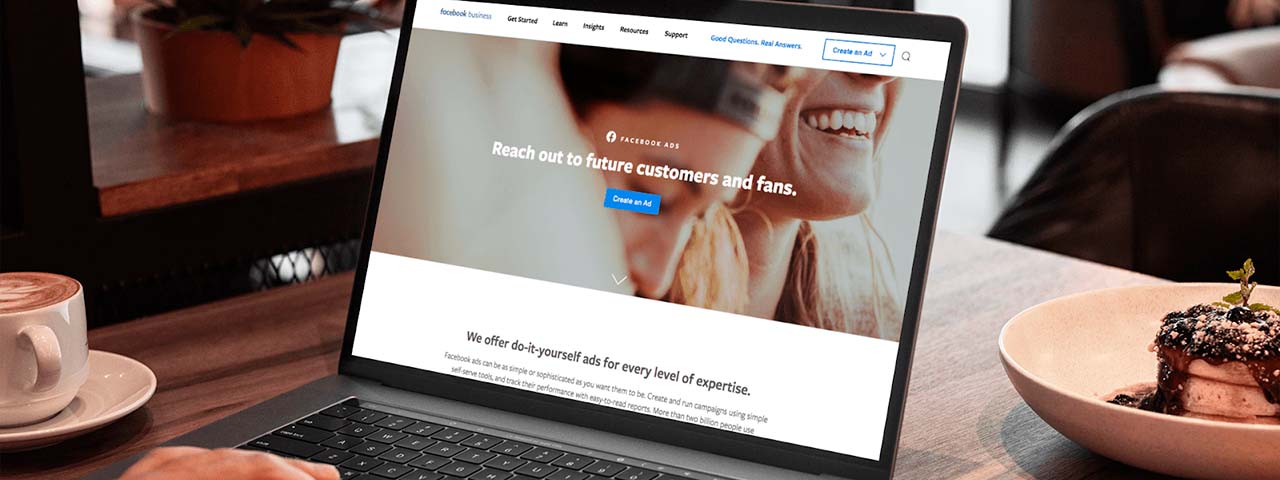
Service Page (If You Provide Services)
The service page describes all your services. Though that sounds easy, the trick is to organize it in a way that’s clear, compact, and easy to digest for the reader. If you offer many services, think about how to structure the page. For example, you might need one main page with links to specific services.
Visitors come to your website searching for a solution to their problem. They want to know if what you have for sale is the answer to their needs.
If you have more than one main product or service, don’t cram everything onto one page. Instead, give each product or service its dedicated page, allowing for focused website copy to promote your offerings.

Blog Page
A company blog can be an opportunity to start a relationship with these prospective customers. It can also keep your existing customers up to date on your business and news related to your industry.
A blog page overview where all your blog articles are collected. Though this section isn’t mandatory, I highly recommend having a blog page for creative and marketing purposes.
Creatively, blogging is great for talking about topics that motivate or inspire you. You can also show behind-the-scenes or highlight customer successes. Let it be a place to tell your stories.
Writing about specific topics and using relevant keywords for digital marketing help your website rank on search engines. Furthermore, by sharing your knowledge, you can position yourself as a thought leader in your field of expertise.
Don’t forget to add a CTA in your blog posts (e.g., signup for the newsletter or download the e-book).

Business Website Pages – The Minimal Approach
Let’s start with a straightforward scenario; you have a yoga studio and want people to sign up for your classes. In that case, a simple one-page site will most likely be enough.
You need to tell visitors a little about yourself and what you do and give them a reason to sign up for your classes or learn more about you. That should do it.
This approach also works very well for landing pages. These are pages created for a specific purpose, such as announcing a product or app launch or introducing a new startup.
This type of page should be kept as simple as possible to quickly draw the viewer’s eye to the essential info and the call to action. Here are some landing page design tips you might like.
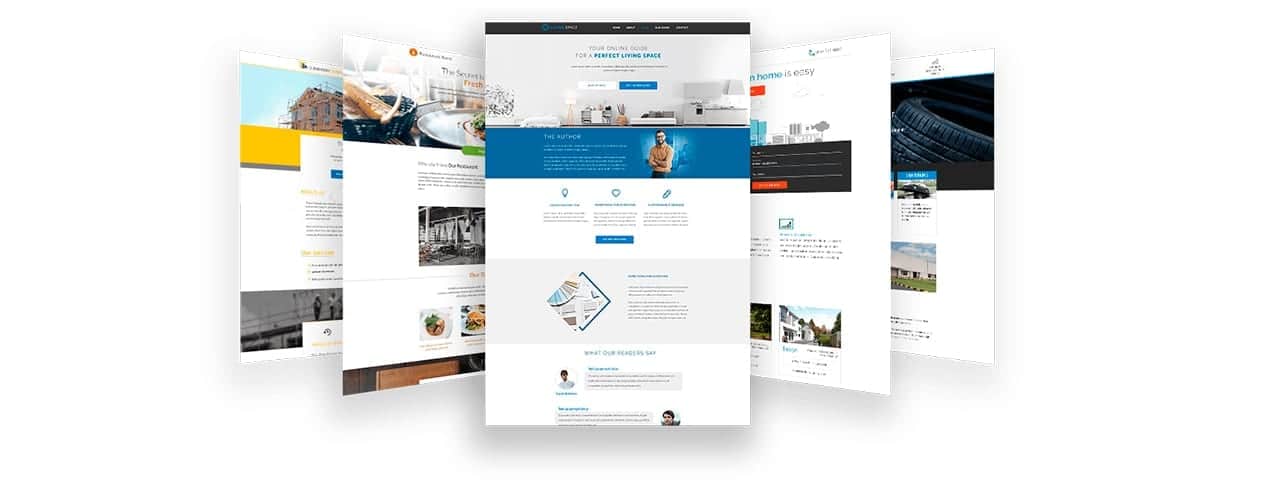
Basic Business Website Pages
Most small business websites are a bit more substantial. Therefore, it would be best to inform potential clients about the benefits of working with you.
Therefore you need individual pages about each product or service you offer, information about you and why you are doing what you do, an easy way to contact you, a few testimonials or case studies, and images of your business, product, or service.
Here are a few basic business website pages I recommend you should consider adding:
- Home Page
- About Page General
- About Page Individual (if you have more than one team member)
- Services Overview Page
- Services Page (one for each service)
- Product Overview Page
- Product Page (one for each product)
- Testimonials/Reviews Page
- Case Studies Page
- Clients Page
- Contact Page
- Request Estimate/Consultation Page
- Policies Page
If you have an e-commerce store, you will also need the following pages:
- Shop Page
- Categories Page
- Individual Product Pages
- Shopping Cart
- Checkout Page
- Payment Gateway Page (usually created automatically)
- Login Page
- My Account Page
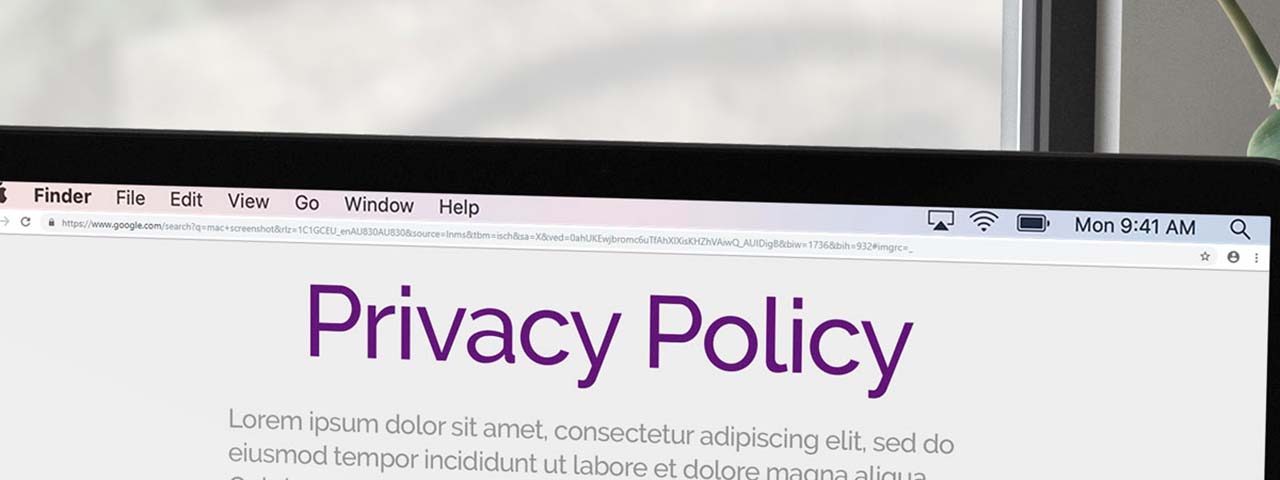
Additional Business Website Pages
It would be best if you considered adding several additional website pages to your business website or online store. Some add extra functionality, business information, or resources your visitors will appreciate. But other carriers must comply with privacy and data protection requirements, providing website visitors with trust and security.
The following pages are required to comply with data protection and privacy laws and regulations:
- Privacy Policy and Terms of Service Pages
- Cookie Policy Page
Your Privacy Policy page lets visitors know how you handle their personal information and data. It includes information on cookies, emails, advertising, and more.
Your Terms and Conditions page is like the Privacy Policy, except on this page, you tell users what conditions to agree to when using your website.
These pages provide additional information and guidance for your website visitors:
- Page Not Found (404) Page
- Sitemap Page (for large sites)
- Frequently Asked Questions (FAQ) Page
- Pricing Page
- Survey Page
- Search Results page
- News Page
- Careers Page
- Expert Page
- Disclosure Page
- Shipping and Returns Policy Pages (for e-commerce sites)
- Response Pages for forms such as “Subscribe” or “Enquiry” form
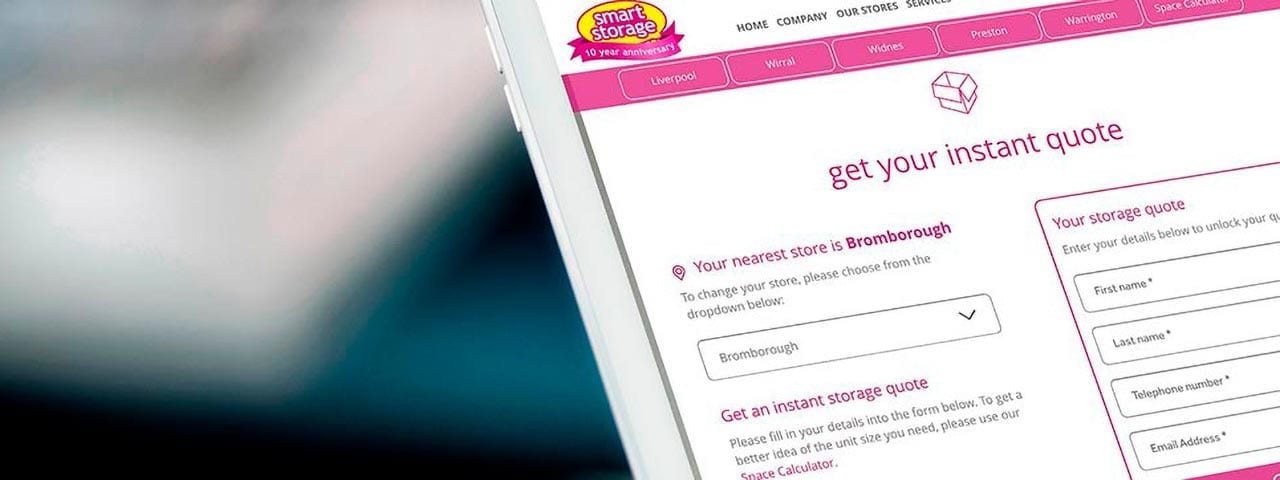
Special Purpose Business Website Pages
Certain businesses may have specific requirements. For instance, many restaurants allow you to make online reservations or place a takeout order ahead of time. Service providers may want visitors to schedule an appointment or service call online. Perhaps you want to collect detailed information from a potential client before you talk to them.
You may consider adding a membership section to your website if you offer any downloadable products, such as white papers or how-to guides. In that case, you will need a member login page, pages for your actual downloads, and potentially a payment page.
Real estate and property management sites need pages that allow visitors to view available properties, rental or leasing applications, and possible pages for scheduling maintenance calls or alerting building owners to specific problems or concerns.
So, How Many Website Pages do You Need?
As you can see, there is no easy answer to how many website pages you need. It all depends on the nature of your business and what your website visitors will expect!
Your website should be shaped by your target audience, what you want them to learn, and the action you want them to take. For example, do you want them to read an article? Learn about a new feature? Sign up for a newsletter. Buy a product? Schedule a demonstration or service call.
Start with some of the essential website pages you must have, and check out the competition to see how many and what kinds of pages they have on their website.
Remember, you are not building your website for yourself; you are making it for your target audience, the folks who will buy your product or service. So use that as your guide, and you can’t go too far wrong.

Do You Need Help with Your Business Website?
Are you interested in getting a new or updated website for your business or product brand? Our professional WordPress web designers will be happy to help you with this. But first, look at our portfolio and read our case studies.
Then, if you believe we are a good fit for your web design needs, reach out to us! We offer a full range of consulting and design solutions for businesses and product brands.
And if you are still unsure how many pages you need or what kind of website will best serve your needs, let’s talk! We will happily walk you through options and alternatives that fit your budget and your target audience’s expectations.
How Many Pages Does Your Business Website Have?
How many pages do you currently have on your website? Do you feel that is sufficient for your target audience? If not, which additional pages would you like to add, and why?
Please feel free to comment below so our audience can benefit, and grab our feed, so you don’t miss our next post! And feel free to share our post with your audience!
For more content relevant to your business or product brand – check out the range of articles on our web design blog. (This one, explaining how bad web design can ruin your business, is an excellent place to start!)
Thank you! We appreciate your help ending bad business websites, one pixel at a time!
By Gregor Saita
Co-Founder / CXO
@gregorsaita