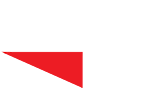How to Avoid Decision Fatigue Through Website Design
What is Decision Fatigue?
Decision fatigue is what happens when there are too many choices.
Most of us believe that choice is good, and most people believe that the more options they have, the better. However, having too many choices doesn’t necessarily translate into having better choices, and all of those options can leave us feeling exhausted and paralyzed about which choice to make. This condition is called decision fatigue.
Decision fatigue is a conversion killer.
Sometimes we think that the more options we provide our prospects and website visitors, the more likely they’ll find something that meets their needs. What harm could offering an overabundance of choices do to the success of your business? After all, it’s good to have options.
It turns out decision fatigue can be a killer when it comes to your conversion rate. The reason for this lies in the Hick-Hyman law, which says that the more choices you present someone with, the longer it will take for them to decide.
That’s a big deal if your company website focuses on conversions. If your users suffer from decision fatigue, your conversion rates will be lower even if you give them more than one way to convert.
Having too many options can also make it difficult for your customers to find the best option for their needs, particularly if many options you offer are very similar.
Having too many options can lead to a high rate of returns or exchanges, as well as a lot of dissatisfied customers.
Offering an array of choices might seem like an excellent way to cater to diverse user preferences. Still, it can often cause decision fatigue, negatively impacting the user experience and conversion rates. So, how can you avoid decision fatigue through effective website design?

4 Factors That Affect Decision Fatigue
It’s more than having a cluttered website. Yes, cluttered websites do suck. But it’s more than that. You can have a simple, clean, and elegant website that still gives a user decision fatigue.
Remember, decision fatigue is all about making a decision. So primarily, we’re dealing with the CTA’s of a website (the call to action). A website that gives users decision fatigue often has too many conversion options.
When your website visitors have to think, “crap, I’m not sure what the best thing to do here is…” that’s when you have decision fatigue. Why do they think, “should I call? Or email? Or send a contact form? Or go there in person? Or fill out an estimate? Or do a chat?”
Web visitors arrive on your site with a limited amount of mental energy they’re willing to expend, and by offering too many choices, you can create “decision fatigue.” Various factors could be involved with that.
1. Knowledge of Your Products or Services
The first is your prospects’ knowledge about your products, services, company, or competitive alternatives. Typically, the more knowledge your visitors will have about those factors, the less patience or effort they will want to put into viewing various pages on your site.
Decision fatigue will set in quickly if they’ve already done much of the research, have that knowledge, or are looking for something specific. So that’s one of the things you want to keep in mind.
2. Risk of Making a Bad Decision
The other factor is the risk of making a bad decision. You know, let’s say, for example, you know I’m looking to buy office supplies. If I make the wrong decision, it’s not a huge factor, so I probably do not want to spend much time viewing all sorts of options on the site.
On the other hand, if I’m looking to move to a different CRM system, that could have far-reaching consequences for my business. In that situation, I am willing to look at many alternatives and am less likely to suffer from decision fatigue.
3. The Number of Distractions
Another factor would be the number of distractions your visitors typically face. The more distractions they face, the less patience and effort they will also want to put in, leading to a much quicker onset of decision fatigue.
And let’s talk about interest and excitement. You know, sometimes what you sell may be exciting to some people though they’re willing to look at many options. Again, then they’re less likely to suffer decision fatigue versus someone who was looking at researching whatever it is you’re selling; unfortunately, as a necessary evil in that situation, decision fatigue is likely to set in much quicker.
4. The Sense of Urgency
And then, finally, the sense of urgency. Suppose it’s something where users need to be making that decision much more quickly than otherwise. So, in terms of decision fatigue, let’s remember that making a choice requires a certain amount of mental effort from your visitors, and along with the obvious examples of should I buy your product or service, there’s a lot of what we call micro decisions.
It could be hundreds of micro-decisions that your visitors are going through when they’re on your site. I’ll give you some examples. When a prospect lands on your site, they may be thinking:
- Can you even solve my problem? Can I trust you?
- How do I navigate the site?
- Where can I find the information I need to help me decide?
- Should I click on this button or link?
So, there are a lot of decisions that your visitors are making more than “Should I buy a product from you?” You can be aware that decision fatigue can set in much quicker based on the number of these little micro-decisions your visitors will incur.
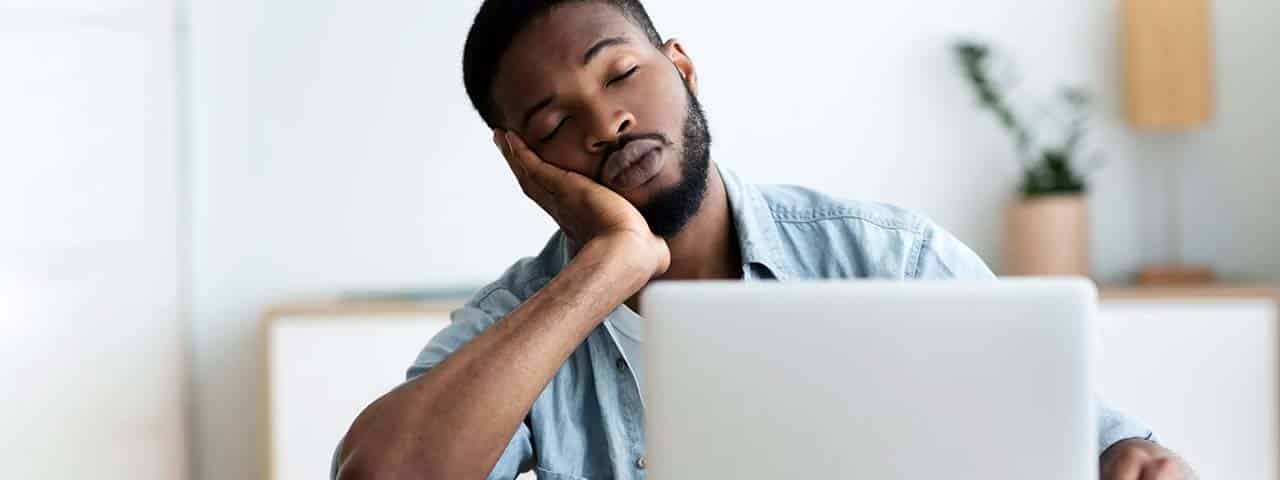
How to Reduce Website Decision Fatigue
Decision fatigue isn’t just about having too many options; it’s also about how those options are laid out. And it’s for this reason that one of the most effective ways to defeat decision fatigue isn’t to cut down on the choices you’re offering.
The answer lies in the design of your website.
Here are a few things you can do to avoid decision fatigue on your website and increase your conversion rate:
1. Anticipate Your Visitors’ Needs
The first thing is to understand your visitor’s mindset. In other words, play the role of your visitor, understand & take a look at the site from their perspective and understand what they’re going through.
Empathize with them. That’ll help you realize what you may be putting them through on your website.
2. Prioritize Choices
Present the users with essential choices first and omit irrelevant ones. A home page showcasing the most popular products instead of an extensive catalog can prevent choice overload.
Limit the number of options at each decision point to avoid overwhelming users. For instance, in a subscription selection, offering three plans – basic, premium, and advanced, can be more effective than having numerous slightly differing options.
3. Limit CTAs
A common mistake we see in web design is the need to fit a ton of CTAs (calls to action) on a single page. Multiple CTAs usually aren’t a problem regarding landing or product pages, but it’s common on home pages.
When you’re inviting your visitors to call you for a free quote, to shop your online store, to sign up to start getting newsletters, to follow you on Facebook, Instagram, LinkedIn, YouTube, or Pinterest, and to check out your Google reviews, it can quickly lead to confusion (and to a higher bounce rate for your website).
Even if you aim to accomplish more than one thing with your website, you must focus on one CTA at a time. A single CTA will make it clear to your visitors exactly what their next step should be and helps to eliminate any decision fatigue they might be having.
4. Focus on a Single Promotion
When you want to turn a web visitor into a shopper, one of the most effective ways is offering a special promotion or discount (for a limited time only).
However, when it comes to promotions, less is sometimes more, and chances are high that you’ll find out that focusing on one promotion gets you better results than offering too many.
A website designed for conversions funnels visitors to where they need to go, but it’s a mistake to simultaneously divide a visitor’s time between multiple promotions. It can be incredibly frustrating and lead to a visitor immediately bouncing off your website.
Narrowing your focus to just one promotion also helps to eliminate the possibility that you could be offering a promotion that conflicts with another promotion you might be running.
This confusion can lead to an awkward encounter for you and a negative experience for the customer.
5. Streamline Navigation
Develop a logical, intuitive navigation path to eliminate unnecessary decision-making. For example, clear categorization in a website’s menu helps users find what they need without going through numerous options.
Reduce the decision-making involved with the website navigation, and the way you can do that is to make your navigation logical and intuitive and label it appropriately.
And then, prioritize it, not so much based on what you want your visitors to see, but on how you anticipate your visitors want to browse through your navigation.
6. Be Consistent
Keeping design elements consistent throughout the website simplifies cognitive processing. For instance, maintaining the same style for all buttons or icons aids user recognition and reduces the cognitive load.
Use recognizable icons and layouts to reduce cognitive effort and decision-making time. Employing standard symbols for shopping carts or menus enables users to interact with your website effortlessly.
7. Use Visual Clues
Regarding your visual treatments of links and buttons, we tend to see this happen too frequently. Still, sometimes websites don’t use consistent visual treatment of buttons and links, so when you decide on what a button should look like, well, essentially, what you’ve done is you’ve told the website visitor this is a button.
Try not to vary from that on other pages, so your visitors don’t have to wonder, Is this a button again? That makes that much more decision-making and can lead to website decision fatigue—the same thing with font hierarchy.
The font hierarchy is essential because your web visitors are scanning a page. The font height tells them the relative importance of what they’re reading, whether it’s the headline, the sub-headline, the bullets, or even the page’s text. You want it to be consistent with that.
8. Don’t Overwhelm Users with Content
Regarding SEO (search engine optimization), there’s almost nothing more powerful than creating original, informative content on your website regularly.
This requirement means that you’ll have a ton of content to work with before too long. And while it may be a great thing for SEO, if you’re not careful, all of that content can contribute to decision fatigue.
Trying to explain too many different things to your visitors simultaneously makes it difficult for them to focus on one thing. And instead of attempting to process and act on the information, the visitor is more likely to turn to one of your competitors to find the answers they’re looking for.
Don’t get me wrong, you want content — and lots of it — but what you don’t want is to overwhelm your visitors with it.
That’s why it’s important to organize and display your content in a way that’s easy for your visitors to find when they need it but won’t bog them down otherwise.
9. Let Users Filter Results
Reducing decision fatigue on your website isn’t about how many options you’re offering but how you’ve laid out those options.
One key thing you can do to reduce decision fatigue while offering your customers plenty of options is to make those options easy to sort through and filter out.
If you have an e-commerce store, you must give your shoppers plenty of ways to sort through your offerings (i.e., by size, price, color, relevancy, etc.)
This ability is important because it allows shoppers to look for options within a specific set of criteria, helping them find the right choice for their unique needs.
10. Be Helpful
Predicting user actions and simplifying processes can lessen the number of decisions a user needs to make. Autofilling forms based on past user data is one such example.
Minimize frustration and decision fatigue by guiding users effectively when errors occur. For instance, a clear error message with a suggested solution can keep a user engaged, even in the event of a mistake.
And finally, you want to, if you have various options, it’s a lot easier for your visitors to do the comparison when they’re focusing on the differences rather than the similarities. So, highlight what is different about the various options than what is the same.
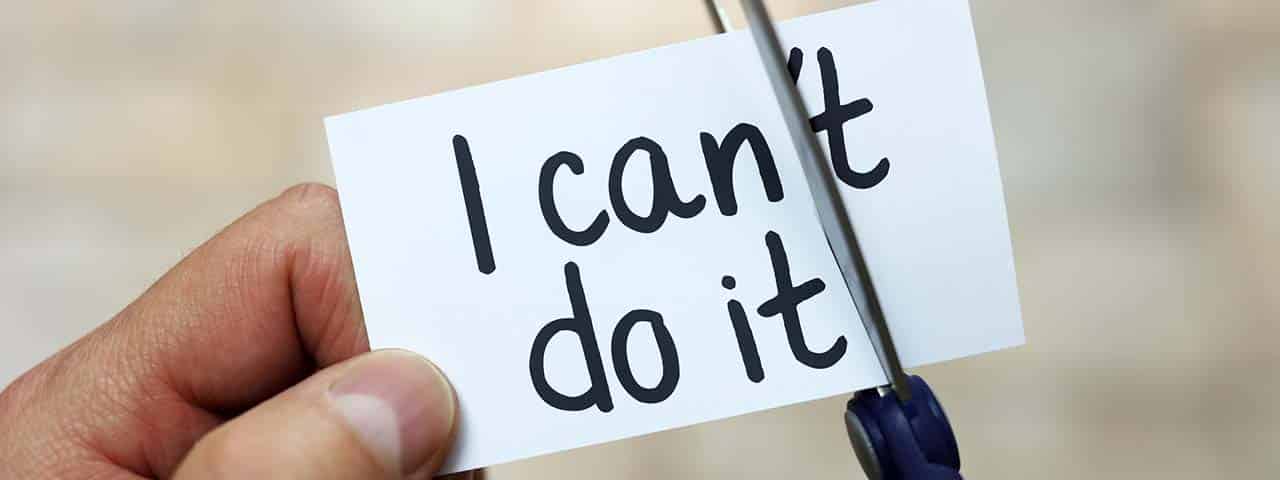
Avoid Decision Fatigue on Your Website
Decision fatigue is a real thing that can do considerable damage to your conversion rate. However, these tips boil down to one important lesson — you can easily triumph over decision fatigue by narrowing your focus and keeping your website clean and easy to navigate.
Decision fatigue can lead to a decline in the quality of decisions after a continuous decision-making process. In web design, users can experience this fatigue when faced with too many choices, leading to indecisiveness, frustration, and disengagement.
In a world where choice overload is a reality, appreciating the power of simplicity and efficiency in decision-making is invaluable. It’s about striking that optimal balance – giving users an ample choice without sparking decision fatigue.
Hopefully, as you’re building your website or online store, you’ll be able to anticipate what your visitors will encounter and minimize website decision fatigue with some of the things we’ve discussed today.
Considering the principles of decision fatigue and integrating the mentioned design strategies, your web design becomes more user-friendly, reducing decision fatigue. Our overview aims to set you on the right path but remember, UX practices often involve deeper explorations and constant testing. Your understanding of decision fatigue will deepen as you engage more with UX research and real-world testing.
While grappling with the complexities of choice, remember there’s another potent tool at your disposal – social proof. Using elements like reviews, testimonials, or popularity indicators can steer users toward decisions others have already made, thus easing their decision-making process.
Do You Need to Build a Website That Converts?
Do you need to build a successful website or online store? Our team of professional designers will be happy to help you with this. But first, look at our portfolio and read our case studies.
Then, if you believe we are a good fit for your business web design needs, let’s talk! We offer a full range of consulting and design solutions for businesses and product brands.
And if you are still unsure how to build a successful website, let’s talk. We will listen to you, answer your questions, and determine how to build a high-converting website for your business or product brand!
What Would You Add?
Did you build a website that supports your business or product brand? How did you avoid decision fatigue in website design? What is your biggest obstacle to building a better-converting website and online presence if not? Do you have other problems with your business website design?
We know there are other things out there that should be on this list, so please share your thoughts. What else do you need to build an effective website? Are there items on this list that you do not think are important?
Please leave your comments below so our audience can benefit as well. Grab our feed so you don’t miss our next post! And help other business owners build a better website by sharing this post with them!
For more content relevant to your business or product brand – check out the range of articles on our web design blog. (This one, explaining the importance of user experience in web design, is an excellent place to start!)
Thank you! We appreciate your help ending bad business websites, one pixel at a time!
By Gregor Saita
Co-Founder / CXO
@gregorsaita