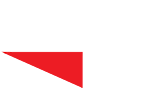23 Essential WordPress Page Speed Optimization Tips for 2023
Updated December 2022
Is Your WordPress Website Fast Enough for 2023?
Most businesses use WordPress for their business website in 2023. That is not surprising since WordPress is the most popular content management system (CMS).
WordPress is used by 43.2% of all websites on the internet.
W3Techs, 2022
According to data from W3Techs, WordPress is used by 43.2% of all websites on the internet in 2022. This is an increase from 39.5% in 2021. We have some great tips if WordPress page speed optimization is high on your priority list for 2023!
So, is your WordPress site fast enough? This is not a trick question. You can test your WordPress page speed here if you don’t know the answer. We find many WordPress sites to be a bit sluggish. And in 2023, that can be a real problem.
Page speed impacts everything from your search rankings to your overall website engagement, user experience, and conversions. And there is another reason you need to focus on your WordPress page speed optimization in 2023! Mobile speed matters more than ever. Not only does your WordPress website have to load fast, but it also needs to load quickly on every device or screen size.
How Fast Should Your Website Load?
Google recommends that your website loads in less than 3 seconds. But not many sites achieve that goal. Recent studies show that the average website page speed is around 6 seconds. Below is a comparison across various industries and service verticals.
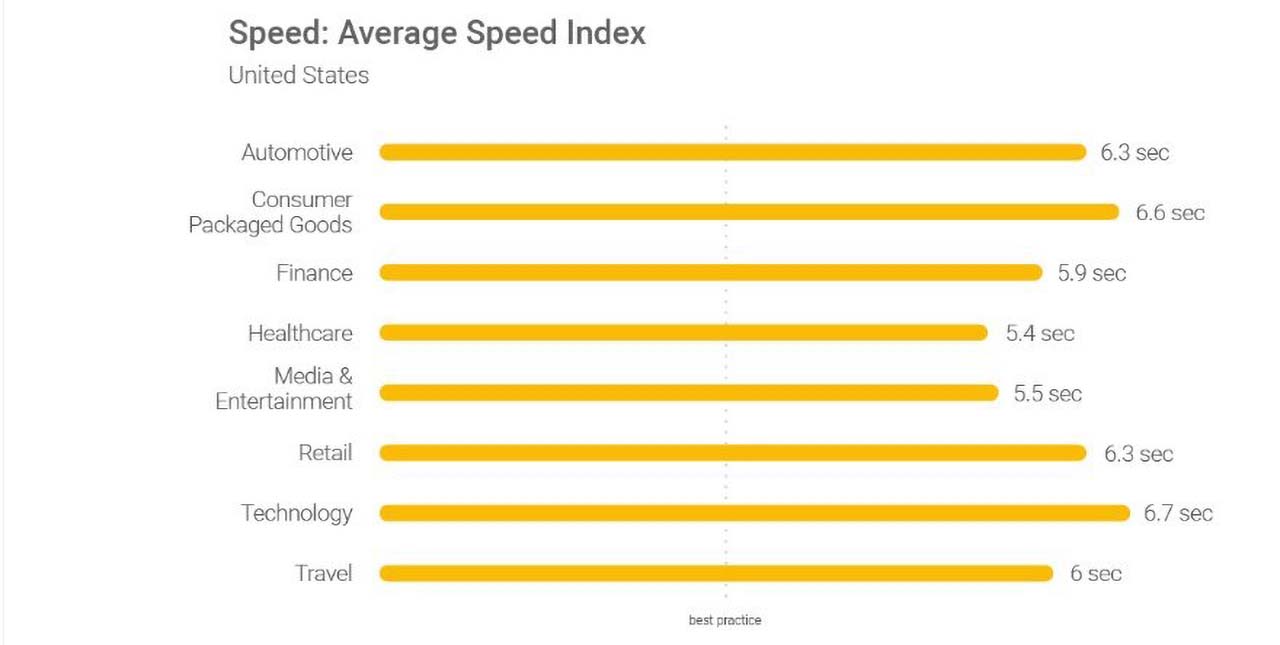
Page load speed also varies depending on the country in which your server is located and the country from which your visitors access your site.
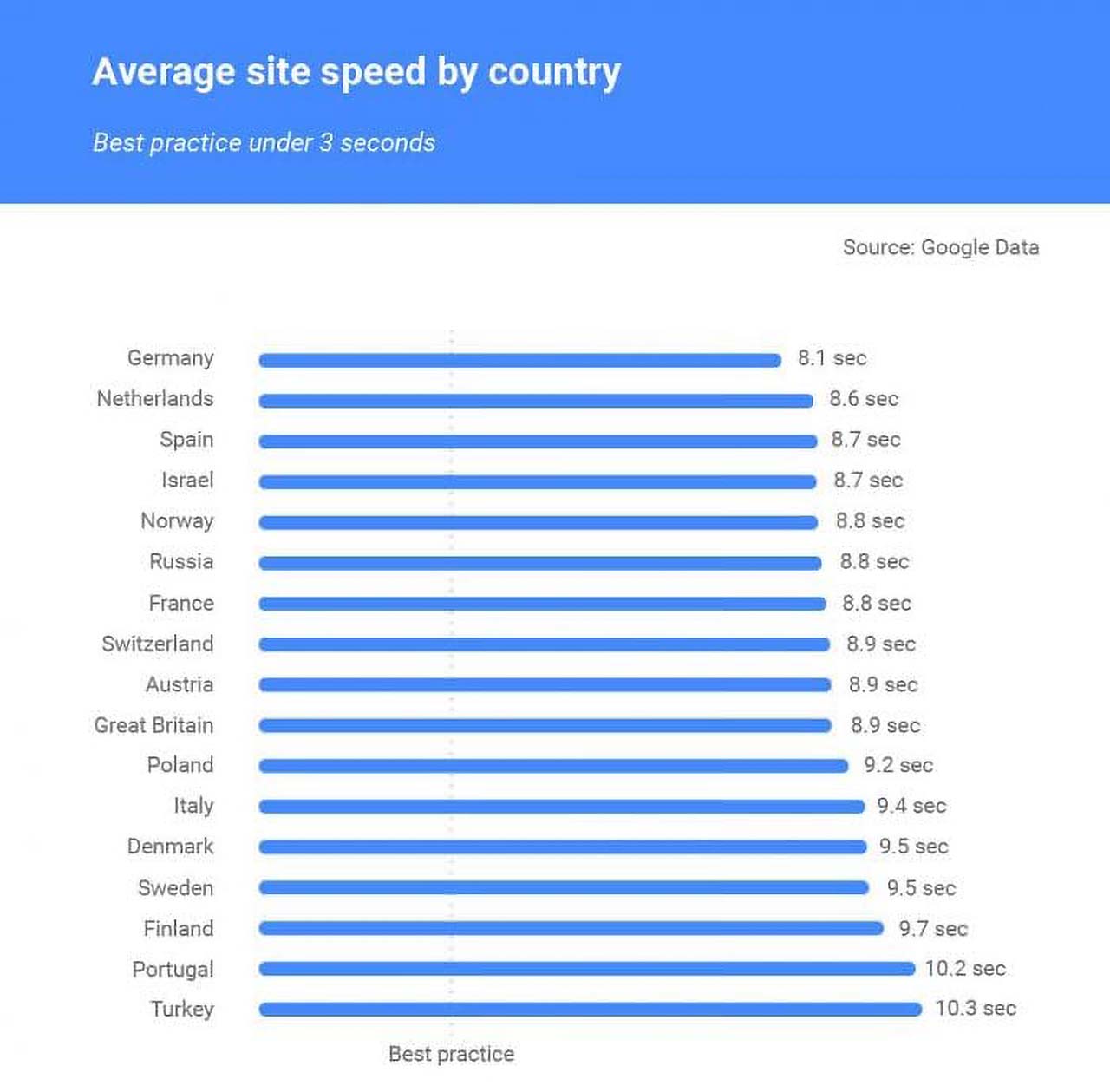
Instead of focusing on what Google tells you, we recommend that you focus on the user expectations of your target audience. That means you need to consider what happens when your website loads. Most sites have content below the fold. But that is not visible to visitors at first. Your WordPress page speed optimization needs to provide the material required to engage your audience.
If you engage your audience before they click away, they are more likely to explore other content on your site. Of course, being faster than the average page speed in your industry is always to your advantage.
23 Essential WordPress Page Speed Optimization Tips

WordPress Optimization
1. Use Optimized WordPress Hosting
Optimized WordPress hosting is one of the simplest and most essential of our WordPress page speed optimization tips. Don’t expect to have a fast WordPress website if you opt for cheap hosting. WordPress sites have unique hosting requirements.
We recommend looking for optimized WordPress hosting from providers like Cloudways, WPEngine, and Kinsta. Here are the Best WordPress Hosting Providers of 2022 Compared & Tested if you need more options.
2. Choose a Fast-Loading WordPress Theme
Once you have optimized WordPress hosting, you can focus on selecting your WordPress theme. A fast-loading theme is critical to a fast-loading website. Avoid free themes since they are usually full of bloated code that will drag down your page speed. And be sure to check that your intended WordPress theme is updated regularly and frequently.
3. Keep Your WordPress, Themes and Plugins Updated
One of the great things about WordPress is that the platform and most common plugins get frequently updated to improve security, functionality, and performance. If you want to stay on top of your WordPress page speed optimization, keep your site updated at all times. That includes the version of WordPress, your theme, and your plugins.
4. Optimize Your WordPress Database
The next of our essential WordPress page speed optimization tips focuses on an area many business owners are unaware of, their WordPress database. One of the cool things about WordPress is that you can add functionality by adding plugins. But that can be a bad thing as well.
Installing new plugins creates different files & folders in your database. When you uninstall these plugins, they leave behind some files & folders in your WordPress database. And that can drag down your page performance. Therefore, we recommend optimizing your database weekly at a minimum, daily is even better.
5. Remove Unnecessary Plugins
There is such a thing as having too many WordPress plugins. Every plugin on your site requires resources that will slow down your WordPress site. And simply deactivating them is not much help!
We recommend eliminating unneeded or unwanted plugins for your WordPress page speed optimization. Get rid of redundant plugins wherever possible. And remove plugins that are not updated regularly and don’t work with current versions of your WordPress environment.
And one more thing, don’t be so lazy. Don’t use plugins for something that you can easily do yourself.
6. Limit WordPress Widgets
Next on our WordPress page speed optimization tips are your WordPress widgets. If you are unfamiliar with widgets, they are usually found in your sidebar or footer and generally provide additional functionality. Among the most common are social media feeds, email opt-ins, and the like. But do you need all of them?
Having a lot of 3rd party widgets works against your page speed optimization. And many widgets are not updated frequently and can use a lot of external scripts as well. Therefore, we recommend you carefully evaluate the type of widgets your audience may find beneficial if you want a faster WordPress site.
7. Delete Post Revisions
Do you frequently write blog posts or create new pages? If so, WordPress may be slowing down your website! One of the more annoying things about WordPress is that it saves all your drafts and revisions in your database. These post revisions add a lot of bloat and can drag down your page performance. You don’t need these revisions, so you might as well get rid of them.
8. Disable Trackbacks and Pingbacks
WordPress interacts with other blogs through pingbacks and trackbacks by default. And pingbacks and trackbacks are considered helpful to bloggers. But they are not doing your page speed any favors! Every time another blog pings your website, it adds a load on your server and slows down your site. Disable them if you want to improve your page speed!
9. Eliminate Spam Comments
Next on our list of WordPress page speed optimization tips is dealing with the ever-annoying spam comments on your site. In addition to being a nuisance, spam comments take up much of your database space and slow down your WordPress website. Therefore, you must delete all spam comments daily or weekly from your website and database.
Of course, you can save yourself the trouble of dealing with spam comments altogether. By default, WordPress installs the anti-spam Akismet plugin. We recommend you activate it. Yes, it does come at a cost. But that is minor compared to the time it takes to delete spam manually. Or you can disable all comments.
10. Limit Social Sharing Buttons
Social sharing may not be high on your list for WordPress page speed optimization, but it should be. Yes, social sharing can improve website engagement and search rankings. But it can also adversely affect your site performance. Social media platforms have such a large footprint across the web that their performance can directly impact your website’s loading time.
Therefore, we recommend you limit social sharing buttons as part of your page speed optimization strategy. Instead of listing every social network, why not show the pretty much required Facebook and Twitter sharing buttons, and offer a Buffer button? That way, visitors can share your content on other social networks.

Performance Optimization
11. Use a Content Delivery Network (CDN)
Let’s move on to some other page speed optimization tips. First up, we recommend you use a content delivery network like Cloudflare. A content delivery network, or CDN, aims to improve website performance by picking a server closest to the end user.
You have to consider the location of your servers relative to the website users accessing them. Contrary to popular belief, the Internet is not entirely virtual; you still have to traverse physical space. It is substantially faster for someone in Los Angeles to access a server in San Francisco than for the same user to reach a server in Tokyo, London, or even Chicago.
12. Enable Gzip Compression
Compression is a common page speed optimization strategy, and many web hosting service providers enable Gzip compression by default. Gzip compression enables a compression on your website that a web browser can quickly decompress. This process can significantly improve your page speed.
13. Enable Caching
We are not the only people who recommend caching as part of your WordPress page speed optimization. Google puts caching at the top of its list of recommendations:
“Caching allows a browser to store frequently requested files on the user’s device for a set period. When caching is enabled, subsequent page loads can be more efficient.”
Think of caching as a pre-loaded version of your website on a user’s computer. When that user returns to your site, you don’t have to download everything again. While caching doesn’t do much for new visitors, it’s a fantastic speed saver for returning visitors or visitors browsing multiple pages of your site.
14. Limit the Use of JavaScript
The next of our WordPress page speed optimization tips tend to get tricky. Of course, you want cool effects on your website to impress visitors. Those effects most often require at least some JavaScript. But you need a fast-loading site to meet their actual user expectations. And JavaScript can work against that objective.
Once again, here is what Google recommends:
“You should avoid and minimize the use of blocking JavaScript, especially external scripts that must be fetched before they can be executed. Scripts that are necessary to render page content can be inlined to avoid extra network requests; however, the inlined content needs to be small and must execute quickly to deliver a good performance. Scripts that are not critical to the initial render should be made asynchronous or deferred until after the first render. Please keep in mind that you must also optimize CSS delivery for this to improve your loading time.”
Here are some basic recommendations for you:
- Use asynchronous loading for JavaScript files: This speeds up pages because files are loaded simultaneously rather than from top to bottom. The beautiful part of asynchronous loading is that if one file gets stuck or stops, it doesn’t bog down the rest; those scripts will continue to load and function.
- Defer some JS files from loading. Tell some JS files, particularly large files that don’t impact immediate functionality, to load after all other elements are complete. You can learn to do it here.
- Optimize and minify: This makes good sense – smaller files will load faster.
- Put JavaScript at the bottom of files: Other elements and JS don’t load together well. Solve this problem by letting HTML content load before JavaScript.
But be careful with this part of our WordPress page speed optimization tips. Even our WordPress experts are still tweaking our site. So please proceed cautiously and carefully test site functionality and appearance at each step.
15. Minify Your Code
The next one of our page speed optimization strategies focuses on your HTML source code. If you look at your source code, it looks much like this post. There are white spaces, line breaks, etc. And we browsers have to read all that code while they load your site, which can slow them down.
If you can make your source code more compact, you can improve page load speed. To do that, you need to remove all the unnecessary code, such as white spaces, new lines, unused code, redundant formatting, comments, etc.
16. Minimize HTTP Requests
To optimize page speed, you must reduce the number of HTTP requests. An HTTP request is any content that loads from different websites or directories. This content includes everything from images to stylesheets to scripts. The more requests the browser has to handle, the slower your website will load.
The best page speed optimization strategy is to use combined files to reduce the number of requests. That means putting all CSS in one stylesheet and combining scripts where possible.
17. Eliminate Unnecessary Redirects
Website or page redirects are another way to slow down your website. Think of redirects as a detour a browser has to take before it gets to the intended page or content. Most often, redirects result from a website redesign or other changes in your site structure or information architecture.
While some redirects are necessary, try to keep them to a minimum. Consider updating out-of-date pages rather than adding new pages with similar content. That works a lot better for both page speed optimization and search optimization. It provides a better user experience as well.

Content Optimization
18. Use AMP for Mobile Visitors
Most website users come from mobile devices in 2023. Our WordPress page speed optimization tips would not be complete without mentioning Google’s Accelerated Mobile Pages, or AMP for short. Google AMP is an open-source project that enables the creation of consistently fast, beautiful, and high-performing websites across all devices and screen sizes.
19. Limit Google Web Fonts
Web fonts are a great way to enhance the look and feel of your website. But let’s not go overboard here, folks! We have come across sites with 3, 5, or even more web fonts. And that can drag down your page performance.
For better page speed optimization, use only the fonts that you need. If you need more variety, consider using variants of one or two fonts instead of different fonts for each.
21. Optimize Images
WordPress page speed optimization strategies almost always involve dealing with website images. Yet this seems to be a constant problem. In 2023, it is hard to believe that many website owners still upload full-size images to their pages. Large images can reduce your page load speed to a crawl. Any effective page speed optimization strategy has to include optimizing your web images.
First, crop your web images to the required shape and size before uploading them. Compress file sizes as much as possible without compromising visual elements. If you use Photoshop to prepare your images, use the “Export” option instead of “Save As.” This option will give you the ability to fine-tune your images even further.
And be sure to install one of the many excellent image compression plugins for WordPress on your website. You may be surprised how much this can reduce your image file size and help your page speed optimization.
22. Enable Lazy Loading
Images are a big issue for page speed optimization, especially for sites with lots of pictures or long-rolling pages. We recommend enabling lazy loading as part of your WordPress page speed optimization strategy.
Images and other media files usually take the most time to load. Lazy loading means loading these files once a user scrolls down the page. This process will improve your page load speed and the user experience you provide.
22. Use CSS Sprites
Using CSS Sprites may be a little too advanced for most website owners. Still, we wanted to include them in our WordPress page speed optimization tips. Initially used by video game designers, this technique is now very commonly used by web designers to increase the speed of a website.
CSS Sprites help reduce the number of HTTP requests for the images referenced on your website. They are helpful for page speed optimization. CSS Sprites combine and merge images into one file, arranging them in a grid. Instead of loading multiple images, CSS Sprites load just one file; they only reveal parts of that image.
23. Embed Video
The last one of our WordPress page speed optimization tips involves video files. Video files are usually massive in size, which can suck the bandwidth right out of your website. Plus, they can be hard to manage and compress. So why not let video experts handle this for you? Use video embeds to pull in this information from external hosting platforms.
YouTube, Vimeo, and other video hosting platforms can host and deliver video content at fast speeds. You can’t do this better or faster yourself. Store video files on YouTube, Vimeo, etc., and embed the content into your design. Users won’t know the difference. But they will appreciate your speedy website.

Final Thoughts on WordPress Page Speed Optimization
With ever more sophisticated and demanding mobile consumers, page speed optimization is critical in 2023! Implementing our WordPress page speed optimization tips and strategies will impact more than how quickly users can see your website. It also influences your site rank, search optimization, and conversion rates.
Are you optimizing your WordPress website for speed in 2023? Make it a point to start cleaning up your code and optimizing your site. Even if you do one of these things per month, you’ll begin to see results. If you don’t have the necessary time or skills to handle page speed optimization, get professional help.
Because your visitors will not wait very long for your site to load, and if they can’t get to your content, how will they ever learn how great your products and services are? Or, even more important, reach out to you to purchase them?

We Can Help You with WordPress Page Speed Optimization!
Is your WordPress website slowing you down? Are you unsure how to improve your WordPress page speed? Our team of WordPress experts will be happy to help you with this. But first, look at our portfolio and read our case studies.
Then, if you believe we are a good fit for your WordPress web design needs, let’s talk! We offer a full range of consulting and design solutions for businesses and product brands.
If you are unsure how to speed up your WordPress website, let’s talk! Our team will listen to your concerns, evaluate your needs, and help you get your WordPress website up to speed.
Did You Optimize Your Page Speed?
Did you use any of our WordPress page speed optimization tips or strategies? If so, which ones did you implement? And what kind of results did you achieve? Or do you have any other page speed optimization questions or concerns? Please feel free to comment below so our audience can benefit and grab our feed so you don’t miss our next post! And feel free to share our post with your audience!
For more content relevant to your business or product brand – check out the range of articles on our web design blog. (This one, explaining the importance of user experience in web design, is an excellent place to start!)
Thank you! We appreciate your help ending bad business websites, one pixel at a time!
By Gregor Saita
Co-Founder / CXO
@gregorsaita